How to add fund in my account
How to add fund in my account
.Add funds to your account by selecting the option "+Add Funds" from the top menu.
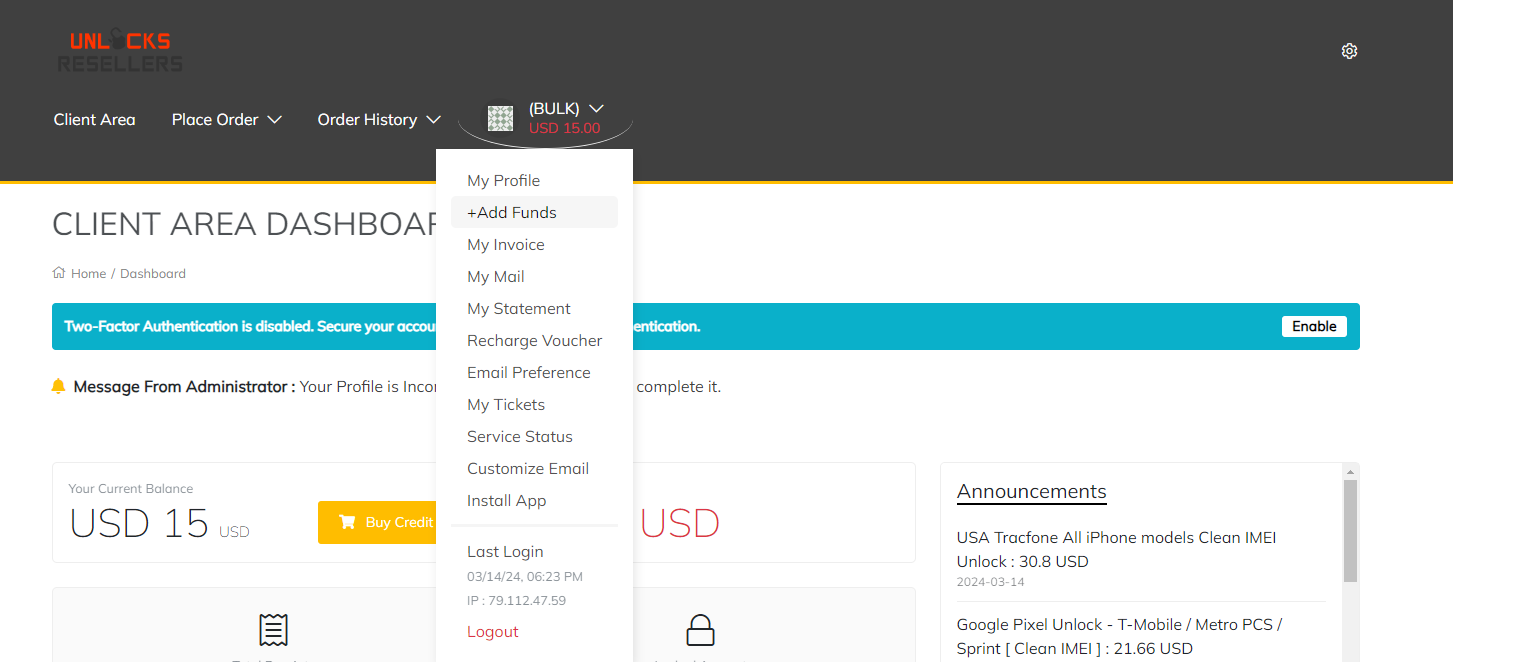
2.Then, click on the payment method, and a dropdown list with the available methods will be shown. Select the option you want to use to add money.
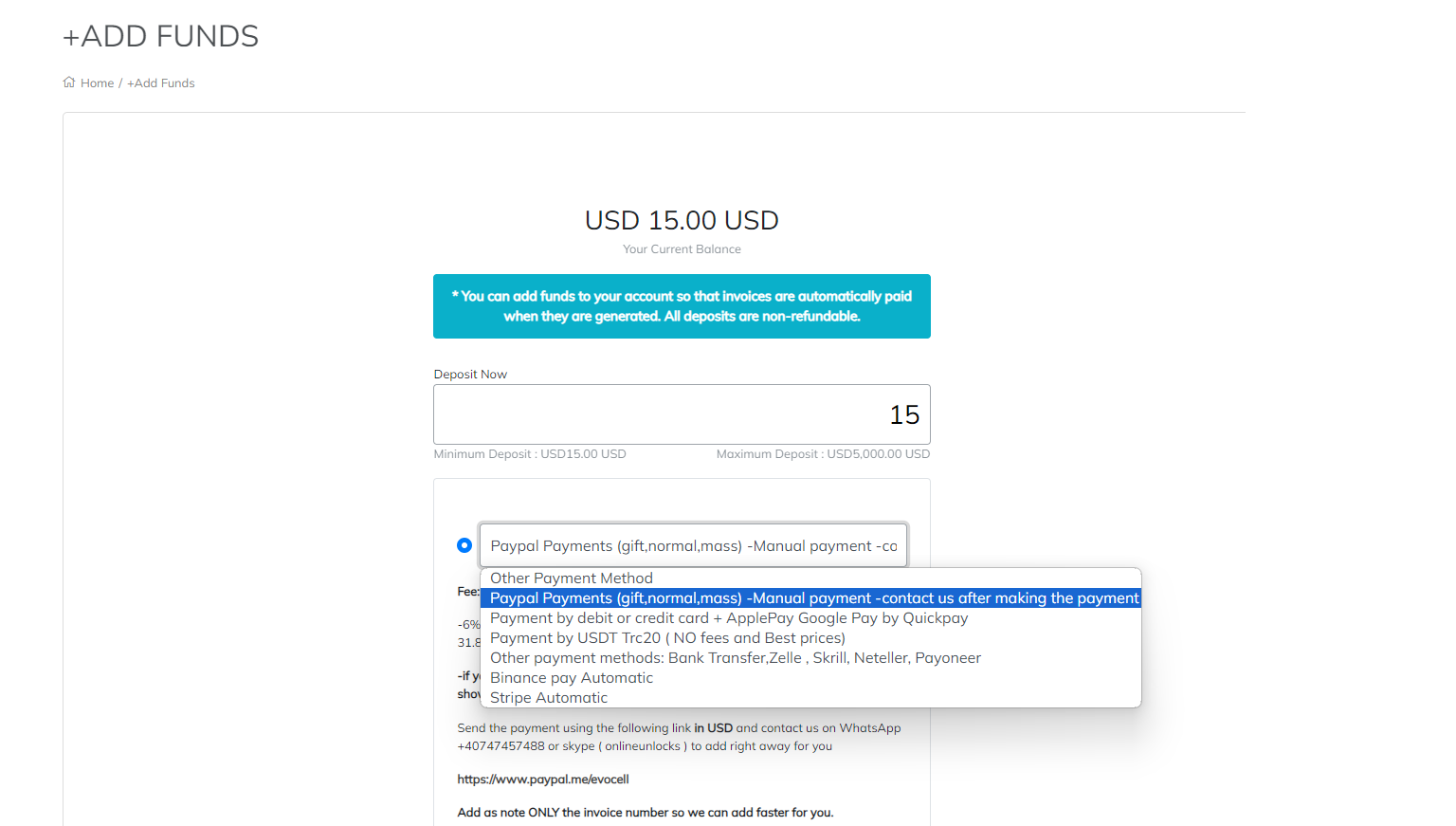
3.Each payment method has a certain fee, which is shown under the amount you specify that you want to deposit. If "Automatic" is written next to the payment method, it typically means the money will be added automatically. For all other methods, you will need to contact us via WhatsApp or email to add the funds for you.Once sellected press "Next" and follow the instructions.
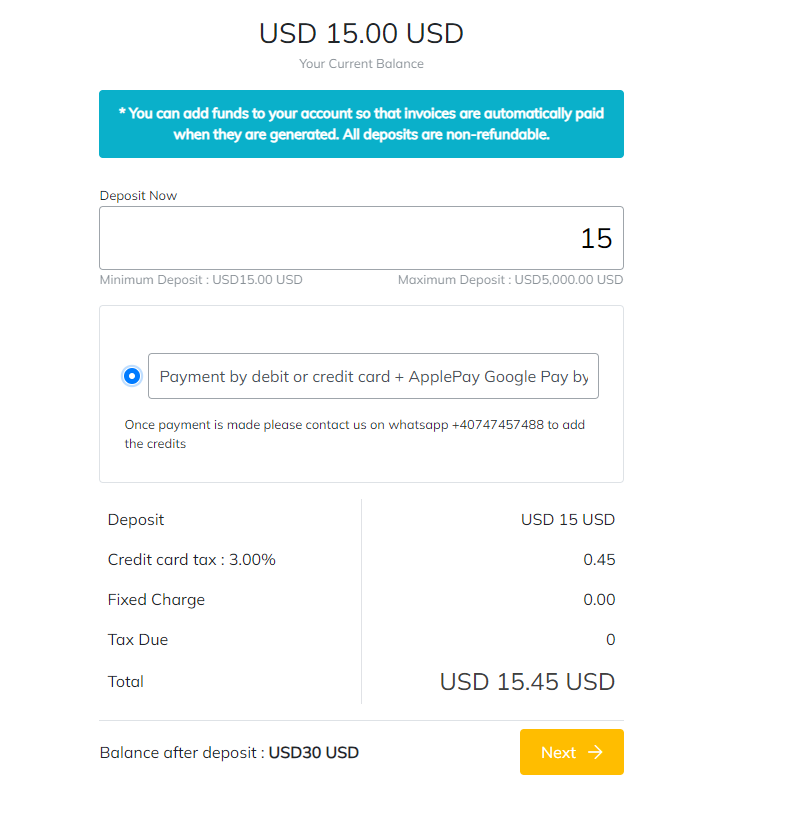
Views : 29623