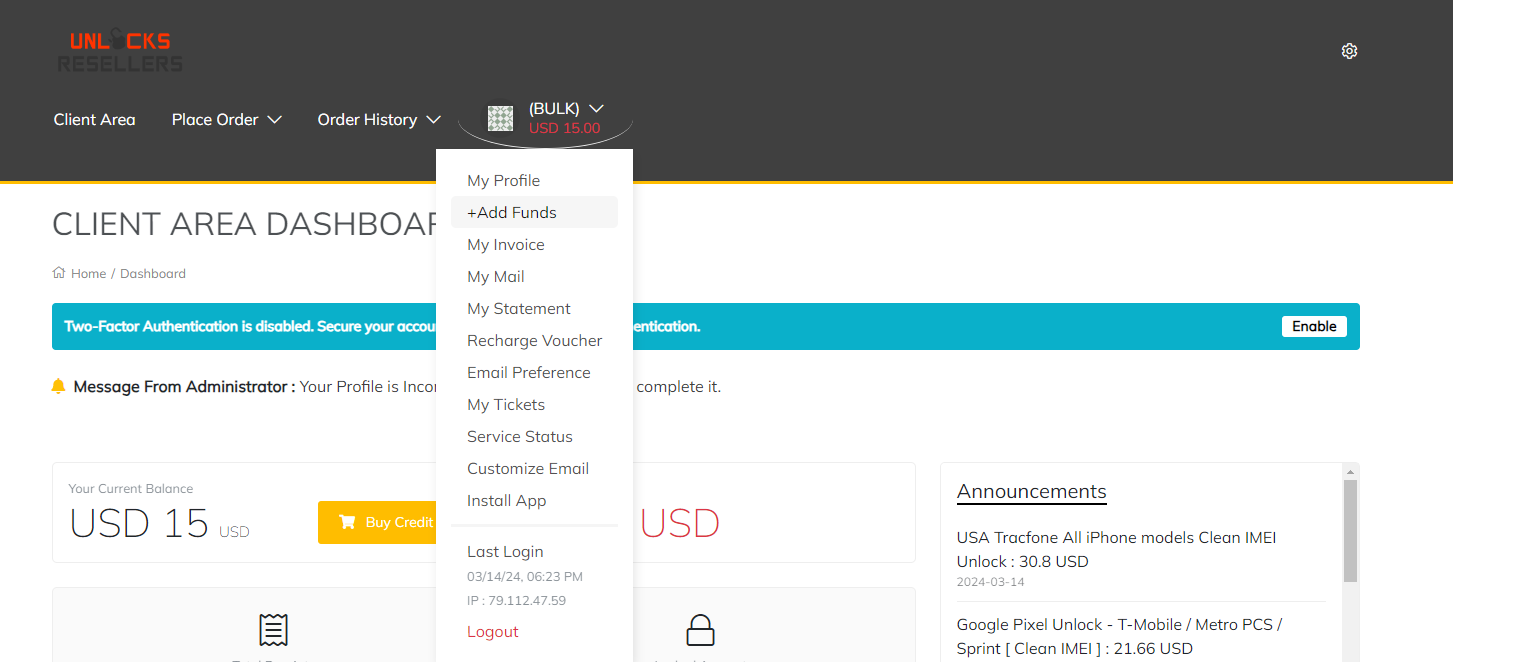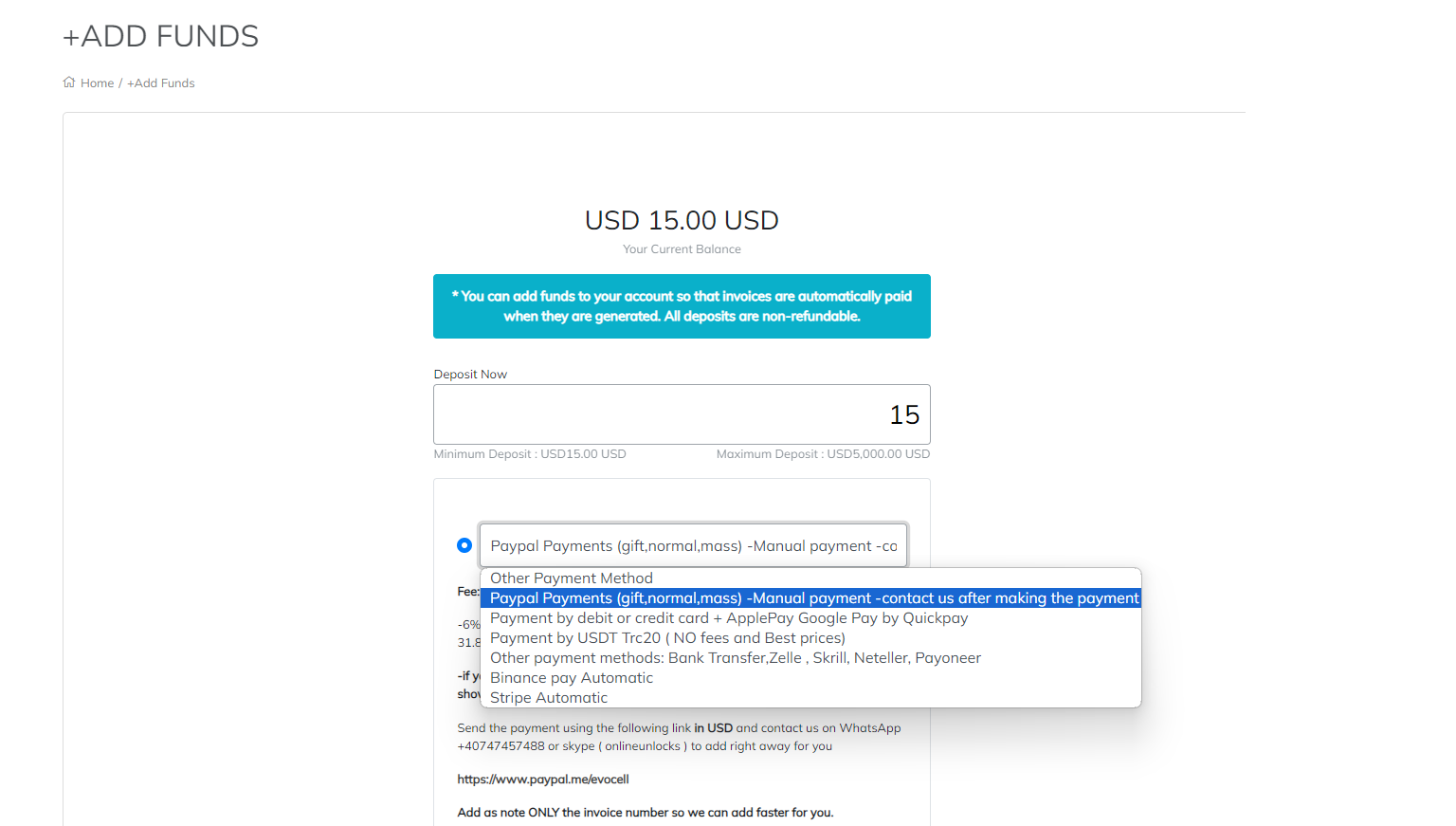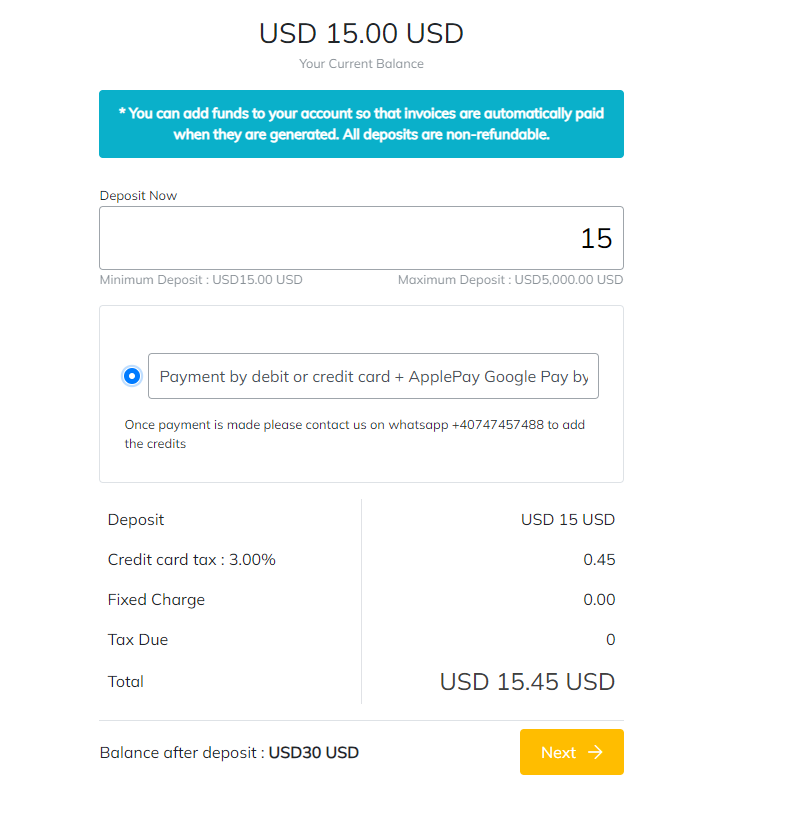We made it so easy that everyone can use our services and here for example unlock any mobile phone on the market. This is the imei services list by imei group. It may sometimes different in few details depending the tools used but it's mostly the same all the time. We will explain here in details how it works.
Go to place order, IMEI service
- Select IMEI service
- Display group name of imei service
- Search service by write service name which you want to fnd or find service by selecting group or by brand and models
- The image of the service in use
- Recognise service name
- Service features, it should be order can cancel or not,Bulk IMEI, type,order verifiable or not
- Unlock price for that service
- Delivery time for this service. How long it should take for you to receive the service ordered

- The title of the service and icon of the service
- Back link to go to previous list of service
- Enter IMEI number, it should be bulk service then click add this IMEI to bulk entry
- Enter Bulk IMEI numbers seperated by enter or new line
- We list here the supported models of phones for this services. Sometimes it can be different
- it can also shows MEP or PRD supported of service and input type of service
- The description of the service. Please read it carefully. Those details are very important. Each solutions may require different informations. Supported features, please read exactly what is supported and what is not
- Enter a note for this phone easy to remember for example the name of your customer and the price. Comments can be used in custom solutions as an extra field. Please read complete description for each service before sending request.
- Responce email of your customer who will receive custome reply
- Once you are ready press this button so submit your requests.
- Feedbacks from previous customers who have used this solution
You can edit your profile anytime you need it. It's very important to always keep your details up to date. This details was recorded when u registered on our website. All the details are required especially if you need to receive goods.
- This is your username it will can not be changed.
- Edit your email address
- Edit your profile picture from gravatar.com if you register
- Edit your phone number, click send code to verify your mobile
- Enter verify code from your message which you get after click on send code.
- Edit personal details first name and last name
- Edit your address
- Edit extra information
- Click to generate temporary password
.Add funds to your account by selecting the option "+Add Funds" from the top menu.
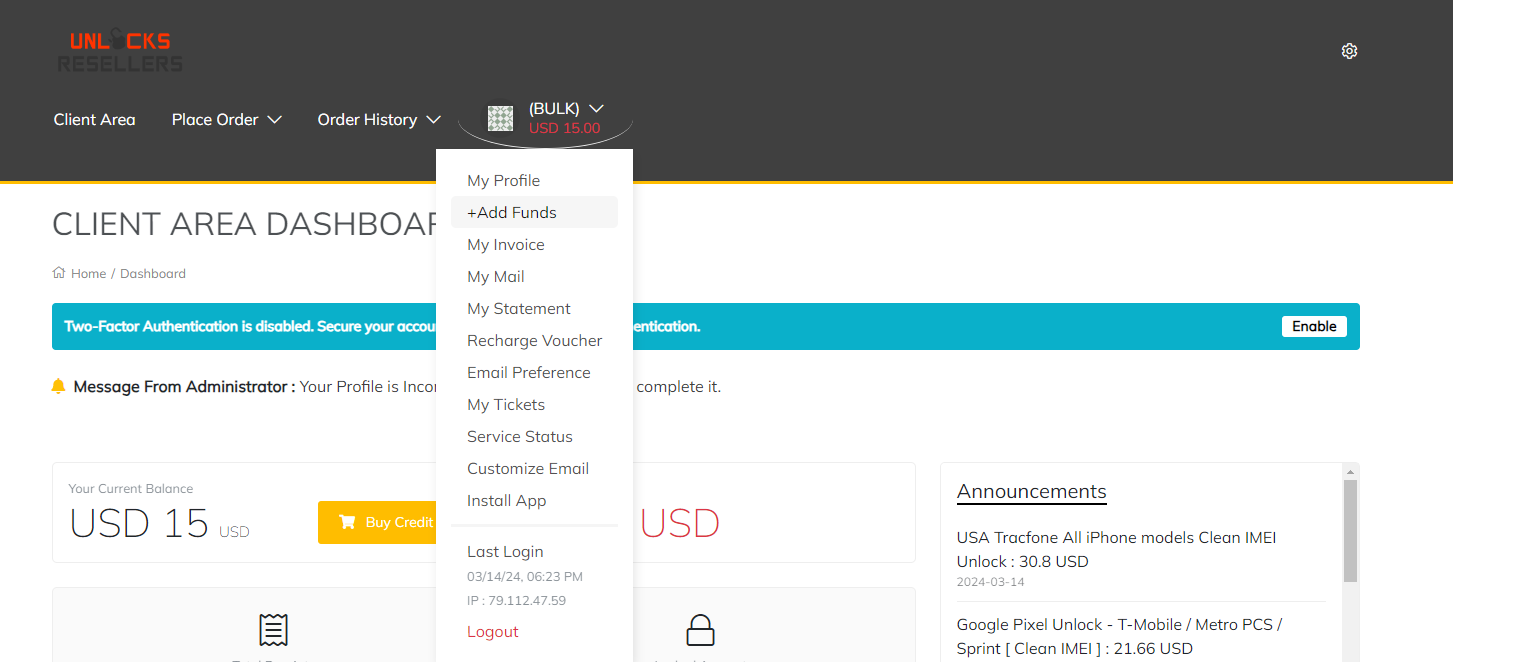
2.Then, click on the payment method, and a dropdown list with the available methods will be shown. Select the option you want to use to add money.
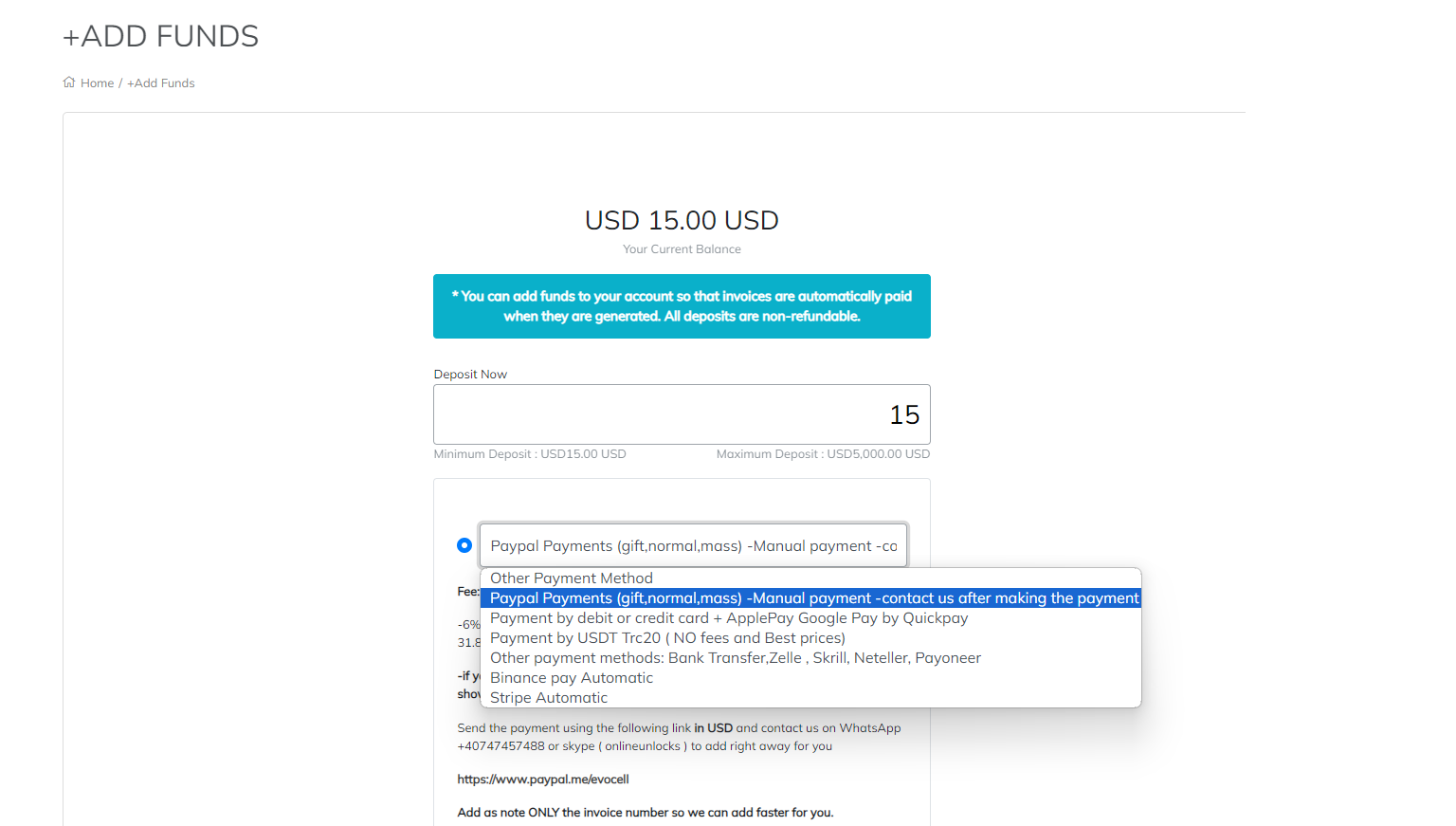
3.Each payment method has a certain fee, which is shown under the amount you specify that you want to deposit. If "Automatic" is written next to the payment method, it typically means the money will be added automatically. For all other methods, you will need to contact us via WhatsApp or email to add the funds for you.Once sellected press "Next" and follow the instructions.
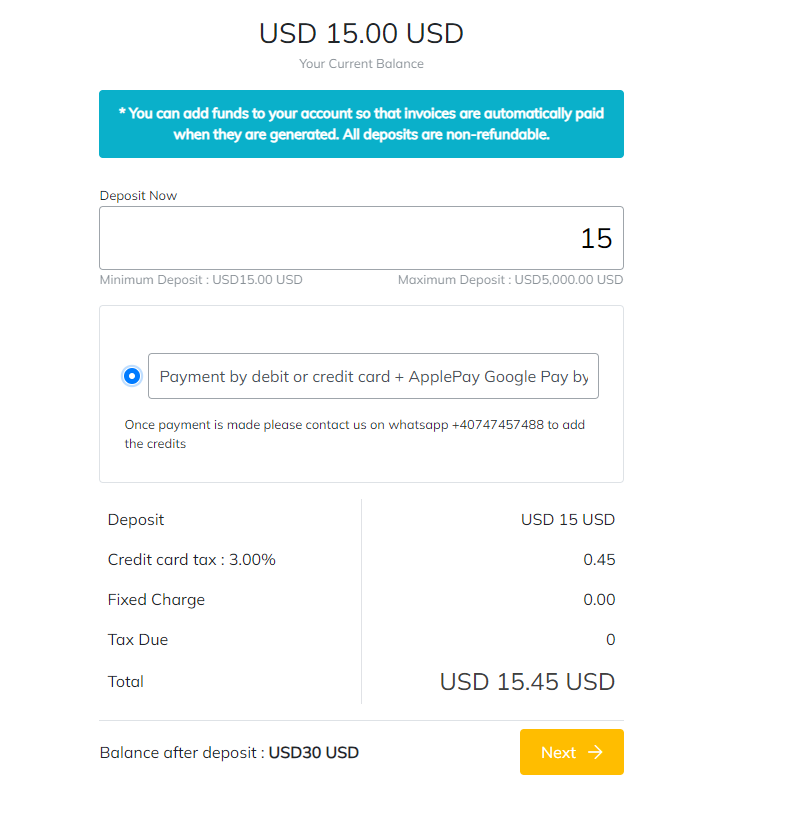
We provide a complete list of every singles sales from your customers made on our site as follow
- Complete list of your customers IMEI orders
- The ID when your customers made an order from our site
- The status of orders of your customer
- The service name list to find orders of specific service
- Search order by imei number by typing imei number
- Order successfull reply code
- Cancel or verify order action
- Auto refresh order history page after 5min, 10min, 30 min or after 1hr to get latest order details
- Click to view full details about order
We strongly recommend you to be SURE than your phone is NOT BARRED. We provide a CHECKMEND tool to verify that your imei is CLEAN BEFORE processing this unlock process. it may result in not getting a refund depending the solution you choose, please check features supported.
We would like to assure all of our website visitors that we would never provide an illegal service. Before starting our service, extensive research was carried out into the current international laws regarding mobile devices.
Unlocking a mobile phone so that it will accept alternative network SIM cards is legal. All mobile phones are manufactured to accept any SIM card. It is consumers legal right to have their phone unlocked!
Please see this notice from the UK police (this site is based in the UK):
In the USA, a recent recommendation by the comission set up to monitor and update the DMCA exempts the reverse engineering of firmware for unlocking purposes from the stringent copyright language of the DMCA. This has effectively made unlocking software completely legal in the USA for a duration of 3 years, after which the decision will be reviewed. The DMCA's report exempting unlock software can be found at this document from the US Copyright Office:
The networks have to provide you with an unlock code if you request it, but they do charge much more than us!
Please make sure when ordering the handset is verified and confirmed being locked to this network only. If you are unsure please do not order, as phone will NOT be unlocked, and it may result in not getting a refund depending the solution you choose, therefore please use iPhone Network Finder to verify on which network your iPhone is locked. Please check features supported.
As a mobile phone professional you may know that many tools on the market exist to be able to repair, update and unlocking mobile phones. We provide 100% genuine mobile phone softwares and most activations available on the market. Unlocking softwares, flashing tools, activations, packs, credits, everything you need to be able to update your favorite tool and keep focus on your work. Not only we guarantee you the best delivery time for this services but also the best prices on net.
No, this is a service that we do not offer as this is not legal.
There are hundreds of network operators around the globe that lock their phones onto their networks. So we un-lock the SIM locks from the phone so that you can use any network you please.
Unlocking your phone will give you freedom to purchase or use a SIM card from another network in your own country or even worldwide. Unlocking your phone will give you the opportunity to change the SIM card to a local provider when abroad, allowing much cheaper calls. It will also increase the value of your phone if you sell it.
The biggest advantage of getting your phone unlocked is choice. With your phone unlocked you can swap SIM cards at different times to get the best value of the different tariffs from the providers, you can choose which network and which tariff you want at various times.
Mobile phones which are unlocked tend to have a greater second hand value, the value of your handset could be increased. Many people will unlock their mobiles so they can use a local prepaid SIM card when in a different country instead of using the costly 'roaming' feature provided by their current network provider.
To find out if your phone is locked, simply place a different SIM card in the phone and turn the phone on. Ensure you use a different SIM and not the SIM that the phone was supplied with. If the phone does not allow you to view the menu and displays an error message such as "SIM not valid", "Phone Restricted", "SIM not accepted" then your phone is most likely to be locked. If the phone does allow you to view the menu then the phone in unlocked
This features allow you to requests credits from other user of our website or from resellers. We understand it can be difficult in some country to pay online or use other payment method. Now it's very easy to get credits on our site instantly from any worldwide resellers. Select how many credits you need
go to my account, credit transfer
- Requested customer username to transfer credit
- Requested customer email to transfer credit
- Select how many credits are you looking to transfer
- To transfer money from your account to a customer account simply click transfer, then the money will be added instantly to your customer and this customer will become your affiliate.
It's the small (roughly 2cm by 1 cm) microchip card that you insert into a phone when it's first set up. It provides the identity of the phone for the mobile network. The SIM card is usually located behind the battery on the back of the phone.
Order and pay your iPhone unlocking here. Your unlock will be processed following the delivery time you see on this page. A confirmation will be sent to your email as soon as the job is done.
- Permanently factory unlock your iPhone without jailbreaking, by whitelisting your IMEI in the Apple iTunes database.
- All our unlocks are guaranteed to work, or your money back. No quibbles, no questions, no hassle.
- Factory Unlock all iPhones regardless of bootloader, baseband and firmware version up to the latest iOS and beyond (if you don't know what this means, don't worry - it simply means we can unlock any handset).
- Upgrade and Sync iPhones using iTunes without fear of ever being locked out.
- Quickest factory unlock guaranteed.
- Every single feature works perfectly 100%, and your warranty remains valid.
- Always upgrade to latest firmware, with our unlocks you simply update using iTunes and your device remains unlocked.
We provide complete statement from your activity on our site. Go to your account and click my statement
- Server usage statement from your account
- Search statement by description
- Statement will export to excel
- Date
- Details desctiption
- Account type
- Amount
- Balance
- Related Id
The unlocking service we offer allows you to use any network providers SIM card in your phone. Typically this involves unlock codes which are a series of numbers which can be entered into your mobile phone via the phones key pad to remove the network restriction and allow the use of other SIM cards. There are also other solutions which involve software or other ways to unlock your phone, so check that you are ordering the right solution for you.
If you have trouble to enter code and/or if code is not accepted on Samsung Android Phone like Samsung T959, then please try to make "Factory Reset" following the instructions below :
1 - Shut your Android Galaxy S down (Power off) or remove Battery.
2 - Now press Volume up, Home and Power together.
3 - If the Samsung Symbol is comming up leave the Home Button.
4 - Then there is a boot Menu
5 - Volume Up and Down to Navigate , Home to select the choosen option.
Our instructions are GLOBAL instructions for all unlocking services. Instructions about unfreeze are meant for people who have purchased a FACTORY SAMSUNG GENUINE UNLOCK CODES service, which include UNFREEZE code. If you have purchased a carrier unlock code (from you network provider): this service does not include UNFREEZE code. If you have FREEZED your phone, the unlock network code won't help to unfreeze, only unfreeze code will reset freezed phones.
-
Step 1: Determine the lock level of your Samsung
-
If you have ordered unlock codes from our website, you will have been pleased to see that every possible unlock code has been emailed to you.
The unlock codes emailed to you will look something like this:
Unfreeze: 12345678 NCK: 12345678 SCK: 12345678 SPCK: 12345678
Most networks only lock their Samsung handsets with the NCK lock enabled. Therefore you should only need to use this code when following the input instructions (see step 2). However some networks will have dual locks in place (whereby the NCK and another lock is enabled) or they may have just an alternative lock level such as SCK or SPCK.
It is best practice to be 100% sure which lock level is present on your handset, to do this follow these instructions:
Enter the following code into your handset while it is turned on and connected to its locked network.
By this we mean the connected to the network your handset is locked to (if you are locked to Orange, insert an Orange SIM card into your handset)
Once connected, enter this code: *#7465625#
A menu will be displayed that will resemble the following...
1. [xxx] Network lock
2. [xxx] Subset lock
3. [xxx] SP lock
(xxx = Value ON or OFF)
If only the Network lock is displayed saying ON then you will only need to use the NCK code with the instructions below. If you see the Subset lock value as ON then you will need the SCK code and if you see the SP lock value as ON you will need the SPCK code.
The unfreeze code we send you should only be needed if:
(a) You accidentally freeze your handset by entering too many incorrect codes or not following our unlock instructions accurately.
(b) Your handset displays the 'phone freeze' message whenever an alternative network SIM card is inserted into your phone prior to it being unlocked.
(c) You see the 'return for service' message.
Now you know the correct lock level of your handset and thus the correct code required for input, you may continue...
NB: If your handset does not accept the code to locate your lock level, simply move straight on to step 2 of this guide...
-
Step 2 : Input Instructions
-
Model : Samsung 3G handsets, Zxxx & Dxxx, A707, U900 Series
1- Switch ON your phone with a non accepted SIM Card,
2- Compose: #7465625*638*CODE# (or *#7465625*638*CODE#)
Model : Samsung Z105 & Z107
1 - Switch ON your phone with a not Accepted SIM Card,
2 - Compose : #7465625*638*CODE#
Model: Samsung i616 Jack or Blackjack2 from Fido Canada
1. Power ON your phone with a FIDO SIM Card that the phone is locked to
2. Type #7465625*638*
3. Network Lock Screen appear, enter UNLOCK CODE
4. Device is now unlocked
Model: Samsung A767 (Propel), A437, T459 (Gravity):
1 - Power on without SIM
2 - Type in #7465625*638*Unlock code# (8 digit unlock code*)
3 - Device should say: �Network Lock Deactivated�
4 - Phone may automatically reboot
Model: Samsung SGH-T459 (Gravity):
1. Power on without SIM
2. From the standby screen, use the dial pad to enter the number sequence
3. Type in #7465625*638*Unlock code# (8 digit unlock code*)
4. Device should say: �Network Lock Deactivated�
Model: Samsung i900 / Omnia
1 - Switch ON your phone with a NON Accepted SIM Card,
2 - Enter the pin code of this refused Simcard
3 - Device is now asking for another pin code
4 - Then enter the Unlock Code !
Model: Samsung Zxxx, Dxxx, Pxxx, T139 & F490 (ex : Z140, D520, P200, etc...)
1 - Switch ON your phone with a not Accepted SIM Card,
2 - Compose : #7465625*638*CODE#
Model: Samsung Z510 et Z320i et Z650i :
1 - Switch ON your phone with a not Accepted SIM Card,
3 - Compose **CODE#
Model : Samsung i450, i560 & i8910
1 - Switch ON your phone without SIM Card,
2 - Compose #PW+CODE+1#
The letter P appear after press 3 times quickly the button star ( * )
The letter W appear after press 4 times quickly the button star ( * )
The letter + appear after press 2 times quickly the button star ( * )
Model : Samsung i780
1. Insert an unaccepted SIM card
2. Enter the pin code to SIM card
3. At the top of screen an "exclamation mark" icon will appear
4. Click on "exclamation mark" icon
5. There will appear link "settings" - click on it
6. Virtual keyboard appears on screen with Enter PIN prompt.
7. Enter your 8-digit unlock code.
Model : Samsung i900
1. Insert an unaccepted SIM card
2. Enter the pin code to SIM card
3. At the top of screen a "lock" symbol with the letters NET will appear
4. You will also be presented with the options "OK"; "Dismiss"
5. Press the "OK" option
6. Virtual keyboard appears on screen (the "Enter PIN" prompt may or may not appear).
7. Enter your 8-digit unlock code.
8. Your phone is now unlocked
Model : Samsung SGH-P207:
1. Reset to original factory setting by typing *2767*3855#, youre phone will reboot
2. Then insert a sim card that is from another network that your phone is not locked to.
3. An Wrong sim message will come up on the screen
4. When message appears type in* #9998*3323#
5. At this time a white screen will appear which says "exit"
6. Tap the rigth soft key, (occasionally it will not go to the next screen, if so press the down key)
7. From the menu that appears scroll down to the malloc Fail option, this will reboot, and normal service screen will appear.
8. Then type *0141# and press the green call key, Personalized will appear on the screen, and the name of the current sim card provider will appear on the screen.
9. Turn phone off, and then turn on
10. Go to menu by tapping left soft key, then settings in bottom right hand corner, then choose option number 7 security, then choose option number 6 Sim Lock, select option 1 disable
11. Then enter 00000000 (eight zeros), the message will come up sim lock disabled with a check mark, your phone is now unlocked to use with other carriers.
Model : All others Samsung
1 - Switch ON your phone with a not Accepted SIM Card,
2 - Phone will ask for "Password",
3 - You can now enter the Unlock Code we send to you.
OR (if phone show "Insert Correct SIM Card")
1 - Switch ON your phone with a not Accepted SIM Card,
2 - Compose : #0111*CODE#
OR
1 - Switch ON your phone with an unaccepted SIM Card,
2 - The Phone will then ask for the Code or Password
3 - You can now enter the Unlock Code we sent to you.
-
Step 3: Trouble Shooting
-
If your handset freezes for whatever reason and displays the 'Phone Freeze' or 'Return for Service' message then you will need to use the unfreeze code that was issued with your unlock codes.
Below you will see a list of instructions for entering the unfreeze code into different models of Samsung handsets.
Choose the handset instructions closest to your own model if it is not directly available. (i.e. if you have a Samsung i900, consider using the Samsung F480 unfreeze instructions).
NB: Unfreeze instructions are given as an added bonus to your unlock service. This is not the service you purchased and therefore it is provided free of charge.
Reasons for "Phone Freeze"
1. Inputting the unfreeze code rather than the unlock code into your handset.
2. Following the incorrect input procedure for your handset (these must be followed 100% correctly).
3. Handset automatically displaying "Phone Freeze" when an unaccepted SIM card is inserted into the handset, however when the accepted SIM card is inserted, the handset works fine.
Unlocking the phone when in "Phone Freeze"
In order to unlock your handset when the phone is frozen, you need to have access to the handset keypad.
Please note the following information is not provided with any guarantee or warranty of success as the unfreeze codes we provide are issued free of charge as an added bonus with certain Samsung unlocking services.
Option 1 (usually used with keypad Samsungs - U900 etc)
While an unaccepted SIM card is inserted
Enter the unfreeze code
Hit OK (either the left soft key, or in the middle of the touch-field)
Your handset may or may not display an unfreeze message
Now enter your unlock code (see step 1 above to determine this)
The phone should now unlock
or
Option 2 (usually used with touch screen Samsungs - F480 etc)
With Original SIM card in handset
Enter #7465625*638*UNFREEZE CODE
Phone Unfrozen
Input unaccepted SIM card into handset
Enter #7465625*638*UNLOCK CODE#
Your Phone should now unlock
or
Option 3 (possible with any Samsung handset)
While an unaccepted SIM card is inserted
Enter unfreeze code
Hit OK
Enter unlock code
Your phone should now unlock
Please note once again, these instructions for frozen handsets are used at the owners risk.
Unfreeze codes are supplied as a bonus for certain Samsung services and we make no warranty or guarantee of their success.
If in doubt, our customers may wish to have their handset manually unfrozen by a local independent mobile phone specialist before returning to use the unlock code we provided which is 100% accurate for your handset.
Instruction on how to unlock Samsung SGH-A107:
1. Turn ON your phone without Sim Card
2. Enter #7465625*638*Unlock Code#
3. Device should say "Network Lock Deactivated"
4. The phone may reboot and the unlock is completed
You provide us with easy to find details of your phone e.g. the type, the IMEI number, country and the network that supplied the phone. This information is then used to provide an unlock code to unlock your phone. You simply follow the instructions we provide, and the phone will be unlocked - easy!
None at all, we provide complete and easy instructions for unlocking your phone. Often it can be as simple as entering an unlock code using the phone's keypad. If there is a problem unlocking your phone using the codes we provide then we will endeavor to solve the problem to the best of our ability.
Model : All Sony
1 - Switch ON your phone without SIM Card,
2 - Compose : *#7465625*12*CODE#.
We accept a wide range of payment methods:
If you want to unlock one phone only :
- Visa
- Mastercard
- American Express
- Electron
- Paypal
If you are a registered customer using your account freqently we accept the following payment methods:
- Visa
- Mastercard
- American Express
- Electron
- Paypal
- Bank Transfer
- Western Union
The IMEI number is the International Mobile Equipment Identifier, this is a 15 digit number that uniquely identifies your phone.
You simply enter *#06# (star hash zero six hash) into your phones key pad and then a 15 digit number will be displayed on the screen. You can also find your phones IMEI number on a label on the back of your phone, underneath the battery.
The unlock code will be generated from the IMEI number so it is very important you provide us with the correct IMEI number. If we do not have the correct IMEI number then we cannot generate the correct unlock code.
Removing the network restriction on your mobile phone with unlock codes is the safest form of unlocking available. You simply enter the necessary codes directly into your phone via the keypad to remove the network restriction.
The unlock codes we supply for most handsets will be entered without any SIM card inserted. However, certain handsets do require either an alternative SIM card, or the original SIM card to be inserted in order for the unlock codes to work.
This varies depending on the solution. Typically you need to provide the model, the 15 digit IMEI number of the phone and the country / network it is locked to. Usually this is enough but this does vary for each handset and solution. Either way we provide you with full easy to follow instructions to unlock your phone.
Model : LG Optimus 3D P920
1. Power on your LG phone with the original SIM card in
2. Enter 2945#*920#
3. A menu will pop up, select SIM Unlock or network lock
4. Enter your NCK unlock code and hit OK
5. Your LG phone may automatically reboot
Model : LG Cookie Style T310
1 - Power ON the phone with a not accepted simcard,
2 - Type 2945#*310# to enter unlock menu,
3 - Enter unlock code.
Model: LG GT400 Viewty Smile
1. Switch ON the phone without SIM Card,
2. Press the "CellPhone" icon at the bottom of the screen to show the keypad,
3. Compose 2945#*400#
4. A new menu will appear, select "SIM Unlock"
5. Enter the Unlock Code and press OK
6. The phone will restart and is now unlocked !
Model: LG Optimus 2X
1. Insert the sim card which works out your phone
2. Enter 2945#*990#
3. window appears for the code
4. Enter the code nck received
5. the phone is unlocked
Model: LG Optimus 7 and LG-E900
1 - Insert SIM Card from a not accepted SIM Card
2 - Type the PIN Code of your SIM Card and submit it
3 - The message "... Please call your network provider to get the unlock code" will appear
But on the bottom of the screen, the keyboard is still here with "#" and "*" and invite you to "Type PIN"
Just submit the code you receive and that's it !
Model: LG P500 Optimus
1. Power ON your phone with not allowed sim card (one that didn�t come with the phone)
2. Type 2945#*500#
3. the phone will ask you to input the unlock code twice, just input the unlock code
4. Device is now unlocked
Model : LG GW300 Viewty & Gossip
1. Power on your LG Viewty GW300 with the original SIM card in.
2. Enter 2945#*71001#
3. A menu will pop up, select SIM Unlock.
4. Enter your unlock code and hit OK.
5. Your LG Viewty GW300 may automatically reboot and should now be unlocked!
Model: LG GT350 Town
1. Power on the LG GT350 Town with the original SIM card in.
2. Enter 2945#*350#
3. A menu will pop up, select SIM Unlock, DO NOT select NETWORK unlock.
4. Enter your unlock code and hit OK.
5. The LG GT350 Town will restart..
6. Put in any sim card you want, you will need to make a call for the new sim card to initialise with the phone.
7. Thats it, mobile unlocked.
Model: LG GM360 Viewty Snap
1. Power on your LG Viewty GM360 with the original SIM card in.
2. Enter 2945#*360#
3. A menu will pop up, select SIM Unlock.
4. Enter your unlock code and hit OK.
Model: LG GS290 Cookie Fresh
1. Power phone ON with original SIM
2. Type 2945#*290# to enter unlock menu
3. Enter the unlocking code
Model: LG GT400
1. Turn phone on without simcard
2. Press telephone icon at bottom of screen to bring up the phone keypad
3. Enter 2945#*400#
4. A menu will pop up, select network unlock
5. Enter your unlock code and press ok
6. The phone will then reboot and the unlock is complete
Model: LG GW620
1. power phone ON with original SIM
2. type 2945#*620# to enter unlock menu
3. Enter the unlocking code
Model: LG GM205
1. switch on your phone with original working simcard
2. enter code 2495#71001# .. nothing will show in the screen.
3. now go to menu > setting > security > simlock > network lock > deactivate: enter your unlock code in it
Model: LG GW820 eXpo
1. Power on your LG GW820 eXpo with the original SIM card in.
2. Enter 2945#*700#
3. A menu will pop up, select SIM Unlock.
4. Enter your unlock code and hit OK.
5. Your LG GW820 eXpo may automatically reboot.
Model : LG GM205
1. Power phone ON with original SIM
2. Type 2945#*71001# to enter unlock menu
3. Enter the unlocking code
Model: LG GB250, GB220
1. Power on your phone without SIM card
2. Enter 2945#*71001#
3. From the menu that pops up select "SIM unlock"
4. Enter unlock code you received from our website and press OK
5. The phone will then reboot and the unlock is complete
Model : LG GW520
1. power phone ON with original SIM
2. type 2945#*71001# to enter unlock menu
3. Enter the unlocking code
Model : LG Viewty / GW300
1. Power on your LG Viewty GW300 with the original SIM card in.
2. Enter 2945#*700#
3. A menu will pop up, select SIM Unlock.
4. Enter your unlock code and hit OK. (Entering multiple incorrect unlock codes may permanently lock your phone!)
5. Your LG Viewty GW300 may automatically reboot and should now be unlocked!
Model: LG BL20
1. insert original sim card and turn phone on.
2. Enter 2945#*20#
3. A menu will pop up, select sim unlock
4. Enter your unlock code and press ok
Model: LG BL40
1. insert original sim card and turn phone on.
2. Enter 2945#*40#
3. A menu will pop up, select sim unlock
4. Enter your unlock code and press ok
Model : LG C1100
- First you must put in an allowed simcard, then :
- type 2945#*1201#.
- Goto Menu/Settings/Security Settings/Sim Locks
- Select 'Locktype'/Deactivate and Enter the code.
Model : LG GT505
- power phone ON without SIM
- type 2945#*505# to enter unlock menu
- enter unlock code
Model : LG GB250
- power phone ON without SIM
- type 2945#*71001# to enter unlock menu
- enter unlock code
Model : LG GW520
- power phone ON without SIM
- type 2945#*71001# to enter unlock menu
- enter unlock code !
Model : LG KB770
1. Power on phone with original SIM card
2. Type 2945*#770#
3. In the menu that appears select Sim unlock
4. Enter supplied unlock code
5. Your phone is unlocked
Model : LG KP170
1 - Switch ON your phone with a T Mobile Sim inserted
2 - Press telephone icon at bottom of screen to bring up the phone keypad
3 - Then compose : 2945#*170#
4 - A menu will pop up, select Unlock Usim
5 - Then Select Network Lock
6 - Enter your unlock code and press ok (you only have 10 attempts)
7 - The phone will then reboot and the unlock is complete.
Model: LG CU-515
1.Put a SP-locked sim in the phone, phone say invalid smart chip
2.Now enter *#865625# then select option 1 and then again select 1 and enter your 16 digits code
Phone will be unlocked!
Model : LG TE365
1. Power on phone with original SIM card
2. Type *#0001#code#
3. Your phone is unlocked
Model : LG CT810 (Incite)
1. Power on phone with original SIM card
2. Type 2945#*810#
3. In the menu that appears select Sim unlock
4. Enter supplied unlock code
5. Your phone is unlocked
Model : LG CB630 (Invision)
1) Insert an AT&T or Cingular SIM in the phone; it does not have to be an active SIM
2) Dial this into the LG Incite's phone menu
3) *#865625#
4) Press CALL
5) It should you ask you for the code
Model : LG U830
1. Have your unlock code handy.
2. InserI a 3 SIM card in the phone and switch power on.
3. Enter the following key sequence 94471877#*#
4. Select the option �unlock USIM�.
5. Select the option �network unlock�
6. Enter your unlock code.
7. Handset should now display �network unlock success�.
8. Handset will now restart.
Model : LG KF300
1. Put wrong simcard
2. Phone alert 'insert correct card'
3. Right under in screen you see deblokkeren (dutch)
4. Click on it en click 'Network lock off'
5. Insert code!
Model : LG KP100
1. Insert original sim card and turn phone on.
2. Enter 2945#*20001#
3. Sim unlock mode pop up .
4. Enter your unlock code and press ok
5. The phone will then reboot and the unlock is complete.
Model : LG KF755d
1. Insert original sim card and turn phone on
2. Press telephone icon at bottom of screen to bring up the phone keypad
3. Enter 2945#*755# (or 2945#*750# if 1st option doesn't work)
4. A menu will pop up, select sim unlock
5. Enter your unlock code and press ok
6. The phone will then reboot and the unlock is complete
Model : LG Incite CT-810
- Insert a SIM from the original network
- 2945#*810# will show the unlock menu
- Enter unlock code
Model : LG KP265
1 - Use Original SIM to switch ON the Phone.
2 - Compose 2945#*265#
3 - Then go to MENU > SETTINGS > SECURITY
4 - Then go to SIM LOCKS > NETWORK > DESACTIVATE
5 - ENTER NCK (your Unlock Code)
Model : LG ME550
1 - Use Original SIM to switch ON the Phone.
2 - Compose 2945#*71101#
3 - Menu will appear, go to settings > security > sim lock
4 - Enter NCK ( Unlock Code ) and press OK.
Model : LG TU915
- Switch ON your phone with an allowed SIM Card
- Then compose: 2945#*9701#
- It should you ask you for the code
OR
Enter *#865625# then enter your 16 digits code
Model : LG KF390, KF390q and CF360
1) Insert a SIM Card from the network the mobile is locked to and turn it on
2) Insert the following sequence *#865625#;
3) Select 'Unlock USIM'
4) Select 'Network Lock'
5) Insert the unlock code
6) Select ok. Done!
Model : LG G910 :
1. Insert an invalid simcard and turn phone on.
2. Insert PIN
3. Phone says \"Invalid sim card\"
4. Select \"Emergency calls\"
5. Enter 2945#*71001#
6. Sim unlock mode pop up
7. Select netlock
8. Enter your 16-digit unlock code and press ok
9. The phone will then reboot and the unlock is complete.
Model : LG Prada, KE850 :
1. Switch the telephone on with Original SIM card inside.
2. Enter SIM pin if required.
3. Enter 2945#*8501# and press the call button (middle button bottom of the screen).
4. SIM unlock mode will appear on screen.
5. Enter unlock code
6. Select Reboot.
7. Switch phone off, and then turn back on again. Phone is now unlocked
Model : LG CT810
1. insert original sim card and turn phone on.
2. Enter 2945#*810#
3. A menu will pop up, select sim unlock
4. Enter your unlock code and press ok
5. The phone will then reboot and the unlock is complete.
Model : LG VU CU915 & CU920 (Vu)
1. Put a AT&T or Cingular SIM in the phone; it does not have to be an active SIM
2. Enter *#865625# then the 16 digit unlock code
3. Device should say: Network Lock Deactivated
4. Phone may automatically reboot and is now unlocked !
Model : LG U310
1. Turn ON the phone without SIM Card
2. Enter 815118#*#
3. Sim unlock mode pop up
4. Enter your unlock code and press ok
5. The phone will then reboot and the unlock is complete.
Model : LG iQ
1 - Switch ON mobile with a not Allowed SIM Card,
2 - If phone ask, enter the PIN code of your SIM Card
3 - Now phone will ask you to enter the unlocking code !
Model : LG KC550, KS360, KP230, KP500, KP501, KP270, KM900, KM500, GT810, GC900, GT360
1. Insert original sim card and turn phone on.
2. Enter 2945#*71001#
3. Sim unlock mode pop up .
4. Enter your unlock code and press ok
5. The phone will then reboot and the unlock is complete.
Model : LG KF700 (aka LG Virgo)
1. insert original sim card and turn phone on.
2. Enter 2945#*700#
3. A menu will pop up, select sim unlock
4. Enter your unlock code and press ok
5. The phone will then reboot and the unlock is complete.
Model : LG KC910, KF910 (aka LG Prada)
1. insert original sim card and turn phone on.
2. Enter 2945#*910#
3. A menu will pop up, select sim unlock
4. Enter your unlock code and press ok
5. The phone will then reboot and the unlock is complete.
Model : LG KF750
1. insert original sim card and turn phone on.
2. Enter 2945#*750#
3. A menu will pop up, select sim unlock
4. Enter your unlock code and press ok
5. The phone will then reboot and the unlock is complete.
Model : LG KF600
1. Insert original sim card and turn phone on.
2. Enter 2945#*71001#
3. Sim unlock mode pop up .
4. Enter your unlock code and press ok
5. The phone will then reboot and the unlock is complete.
Model : LG U970
1. Insert original sim card and turn phone on.
2. Enter 2945#*970#
3. A menu will pop up, select Unlock Usim.
4. Select Network Lock.
5. Enter the unlock code and ok.
Model : LG U300
1 - Switch ON the phone with Accepted SIM Card (from Original Network Provider)
2 - Enter Code : 815118#*#
3 - then phone will ask to enter NCK
Model : LG C2000
1) Insert non-Cingular SIM card
2) Power on the handset - phone will display "phone restricted"
3) Select "Cancel" - phone will display "phone restriction code"
4) Enter the SIM Unlock code
5) Select "OK" - the handset is now successfully unlocked
Model : LG KU990 Viewty & KE990
1. insert original sim card and turn phone on.
2. Press telephone icon at bottom of screen to bring up the phone keypad
3. Enter 2945#*990#
4. A menu will pop up, select sim unlock
5. Enter your unlock code and press ok
6. The phone will then reboot and the unlock is complete.
or
1. Without sim phone power "ON"
2. Hold "camera" + "lock" button
3. You will get key pad write 2945#*990#.
4. Press active code.
5. Your cellphone will be restart
6. Turn off cellphone and insert your sim (internation sim)
7. Enjoy your unlocked phone !
Model : LG TU720 - LG CU720 (Shine)
1) Power ON your phone with not allowed sim card (one that didn't come with the phone)
2) Type *#865625#
3) the phone will ask you to input the unlock code twice, just input the unlock code
4) Device is now unlocked
Model : LG CE110
1) Put a non AT&T or Cingular SIM in the phone;
2) The phone display: Invalid Smart Chip
3) Power on handset
4) Select "Cancel" - phone displays "phone restriction code"
5) Enter the unlock code (8 digit code*)
6) Select "OK�" - the handset is successfully unlocked
Model : LG GR500 (Xenon)
1) Insert not-allowed SIM card
2) Power on the handset- phone will display "phone restricted"
3) Select "Cancel" - phone will display "phone restriction code"
4) Enter the SIM unlock code
5) Select "OK" - the handset is now successfully unlocked
or
1. insert original sim card and turn phone on.
2. Enter 2945#*9701#
3. A menu will pop up, select sim unlock
4. Enter your unlock code and press ok
5. The phone will then reboot and the unlock is complete.
or
After turning on your mobile phone, press: *#865625#
Press Yes to continue.
Enter the 16 digit Subsidy Unlock Code
Enter the 16 digit Subsidy Unlock Code, again.
Device should say: �Network Lock Deactivated�
Phone may automatically reboot
Model : LG CU320
1) Power on the handset
2) In Idle screen, input the special code "277634#*#".
3) Enter the SIM Unlock code
4) Access the submenu "SIM Test" in Phone Test Mode.
5) Input the special code "2945#*#".
6) Access the submenu "SIM Unlock" which is just activated after the special code.
7) Input the 8-digit Unlock code in the "Enter unlock code" input screen.
8) It will be unlocked.
Model : LG CU400 & CU405
1) Insert non-Cingular SIM card"
2) Power on the handset - Phone will display "Invalid SmartChip".
3) Enter 159753#*#
4) Enter the 8 digit SIM Unlock code
5) Select "OK".
6) The handset will be unlocked.
Model : LG CU500
1) Insert non-Cingular SIM card.
2) Power on the handset. Phone will display "Invalid SmartChip"
3) (IF THE PHONE DOES NOT DISPLAY INVALID SMARTCHIP, PLEASE POWER OFF AND ON AGAIN)
4) In Idle screen, enter 159753#*#. Phone will display "Enter NCK, Remaining 5
5) Enter the 8 digit SIM unlock code
6) Select "OK"
7) The handset is now successfully unlocked.
Model : LG CU515, CU575 (Trax)
1) Put a non-Cingular sim in the phone
2) Phone says invalid smart chip
3) Now enter *#865625# then select option 1 and then again select 1
4) Enter your 16 digits code
5) Device should say: Network Lock Deactivated
6) The handset is unlocked.
Model : LG U8150
1 - Switch ON your phone with a NOT Allowed SIM Card,
2 - Compose : 2, 7, 7, 6, 3, 4, #, *, #,
3 - Go to menu "SIM Lock",
4 - Enter the Unlock Code we send to you.
Model : LG U400
1. Insert the network SIM in the handset which has given u the LG U400.
2. Enter 2945#*88110#.
3. The phone will then prompt 'Unlock sim'. Press OK.
4. The phone will then prompt 'Network Unlock'. Press OK.
5. The phone will then prompt- 'Input Network Control Key'.
Enter the 8 digit unlocking code. Press OK. If the unlocking code comes with only 7 digits, add a 0 in front of the 7 digit code. If the unlocking code comes with only 6 digits, add 00 in front of the 6 digit code.
6. It should give you the message Success.
7. Come back to the main screen and Enter 2945#*88110#.
8. The phone will then prompt unlock sim. Press OK.
9. The phone will then prompt Network Unlock/ Lock but if you scroll down you will see a message Enter SP Lock. Enter SP Code.
10. Then press OK
Model : All other model
1 - Switch ON your phone with an Allowed SIM Card,
2 - Then compose :
2945#*5101# - (if you have a LG 510w)
1945#*5101# - (if you have a LG 1200 & B1200)
2945#*5221# - (if you have a LG 5200 & 52200)
2945#*5301# - (if you have a LG 5300)
2945#*5401# - (if you have a LG 5400)
2945#*70001# - (if you have a LG 7020)
2945#*7101# - (if you have a LG 7100)
2945#*1201# or 2945#*70001# - (if you have a LG 1100)
2945#*70001# - (if you have a LG7250T)
2945#*2201# - (if you have a LG C2200)
2945#*5301# - (if you have a LG T5100)
2945#*3311# - (if you have a LG C3310)
3 - Go to "Menu" and then to "Settings",
4 - Then select "Security",
5 - To finish select "Network Provider" and select "Desactivate"
6 - Enter the Unlock Code we send to you.
Model : To Classify
For the next models u must to insert the original SIM:
LG KF245c press 2945#*7101#
LG C3100 press 2945#*3101#
LG C3380 press 2945#*7101#
LG F2300 press 2945#*7101#
LG KE260 press 2945#*2601#
LG KE970 press 2945#*9701#
LG KG120 press 2945#*1201#
LG KG220 press 2945#*1201#
LG KG240 press 2945#*3311#
LG KG280 press 2945#*7101#
LG KG290 press 2945#*7101#
LG KG800 press 2945#*7101#
LG KU250 press 2945#*250#
LG KU380 press 2945#*380#
After that will appear an secret menu,go to settings-security- sim lock ,enter NCK and press OK.
For next models insert one SIM ,not the original SIM:
LG KU311 press 815118#*#
LG KU800 press 82652#*#
LG L600v press 815118#*#
LG U8150 press 277634#*#
LG U8210 press 277634#*#
LG U8500 press 277634#*#
LG U400 press 2945#*88110#
LG KC550 press 2945#*71001#
LG KU580 press 2945#*580#
LG KT520 press 2945#*520#
LG KF750 press 2945#*750#
LG KF600 press 2945#*71001#
LG KG275 press 2945#*20001#
LG KU380 press 2945#*380#
LG KU311 press 815118#*#
LG KU800 press 82652#*#
LG L600v press 815118#*#
LG U8150 press 277634#*#
LG U8210 press 277634#*#
LG U8500 press 277634#*#
LG C3100 press 2945#*3101#
LG C3380 press 2945#*7101#
LG F2300 press 2945#*7101#
LG KE260 press 2945#*2601#
LG KG120 press 2945#*1201#
LG KG220 press 2945#*1201#
LG KG240 press 2945#*3311#
LG KG280 press 2945#*7101#
LG KS500 press 2945#*500#
LG KP270 press 2945#*270#
LG KF240 press 2945#*240# or 2945#*2401#
LG KG290 press 2945#*7101#
LG KU250 press 2945#*250#
Enter NCK and press OK.
We provide complete and real invoices for all our services. Login to your account, then click My Account, My Invoices

- Click to show all paid invoices
- Click to show all unpaid invoices
- Invoice ID
- Invoice generated date
- Invoice due date
- Invoice payment date
- The total amount of your order
- The payment status
- You can view full details of the invoice by clicking on the icon
You provide us with the SERIAL NUMBER, EGATE NUMBER, AXALTO CARD NUMBER, OMNIKEY SERIAL NUMBER, or what ever the number is called by the software. This information is then used to provide you access to the original server of the manufacturer of the product. This means you will have full access to the activation you have just ordered. This is the MOST secure solution to be sure that you have ordered a 100% GENIUNE software or activation. Once you have request the response from our services, simply connect to your personal account and start using your new services.
If you obtained your phone on a contract, you should consider that the phone remains the property of the network until the end of your contract. Unlocking your phone while under contract may be a breach of your contract. You may wish to check with your contract supplier to see if unlocking is prohibited before purchasing unlock codes from us.
Once you receive the codes, follow our detailed instructions and enter the codes into your phone by using the phone keypad. It is simple and straight forward and will immediately unlock your phone.
Your cards details are fully encrypted and processed over a secure server. We do not store your card details for maximum security. We also support PayPal, which has a Thawte certified 128bit SSL Security site.
Yes, unlocking simply removes the network lock and SIM lock that are entered into the phones software when sold to you by the network.
Sure. Please register to our website we offer special discounts for professinal unlockers.