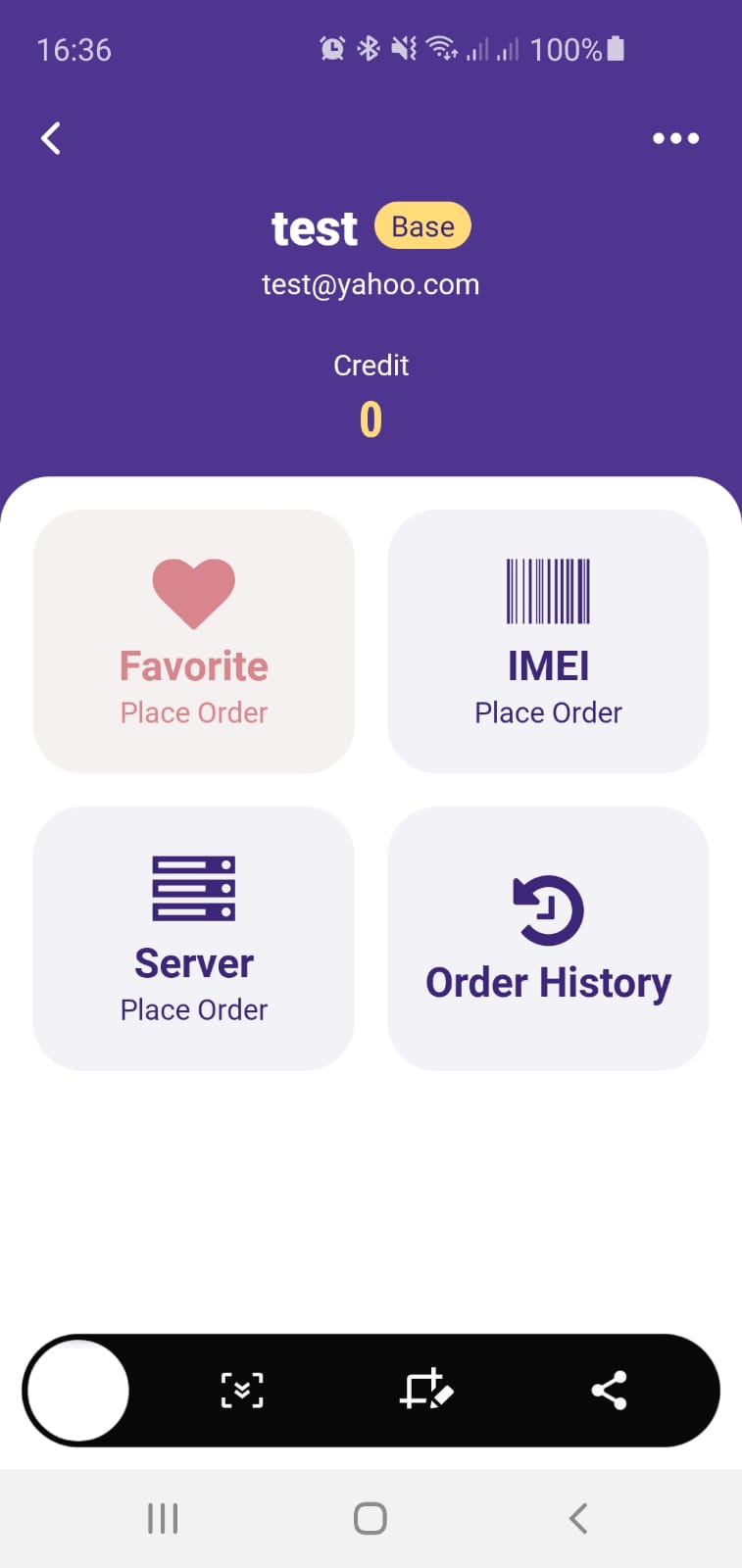Many of our users are making orders from their mobile phones and are not aware that could use our Android app for an easier experience,so decided to make a short tutorial on how to install and use the app.
1.From play store look for "dhru fusion"
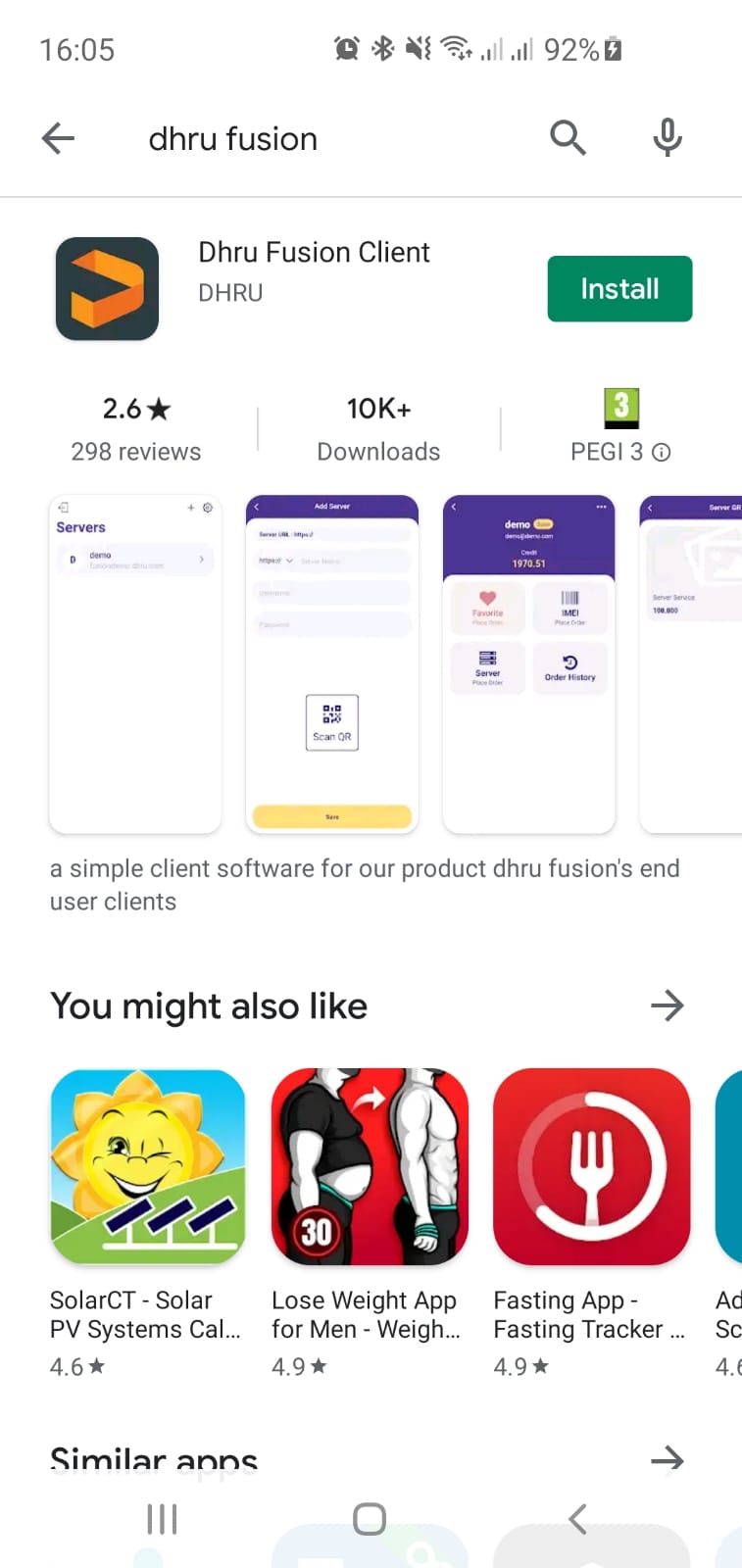
2. Install the app Dhru Fusion Client
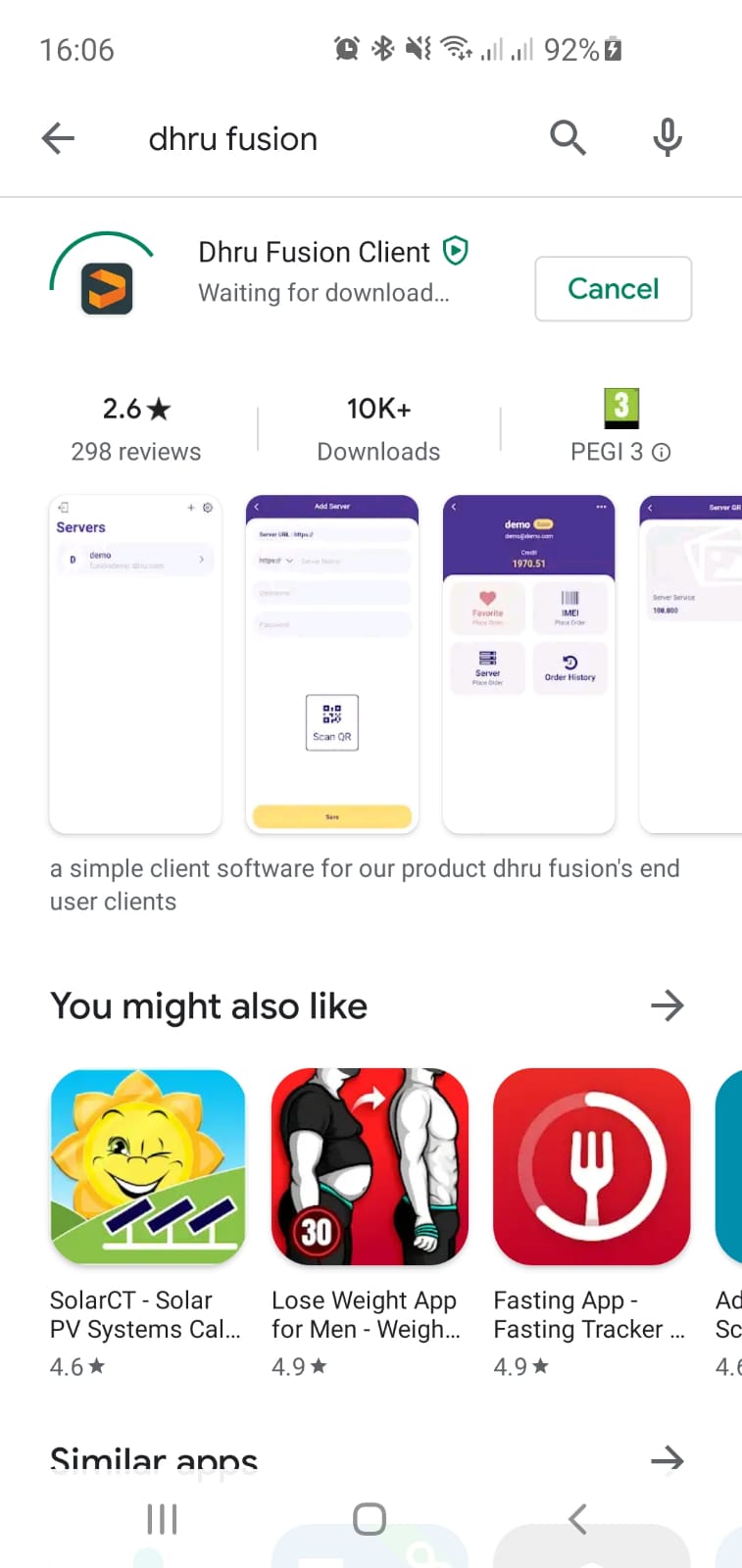
3. Open it and set a Pin for the app (that you will use from now each time you open the app)
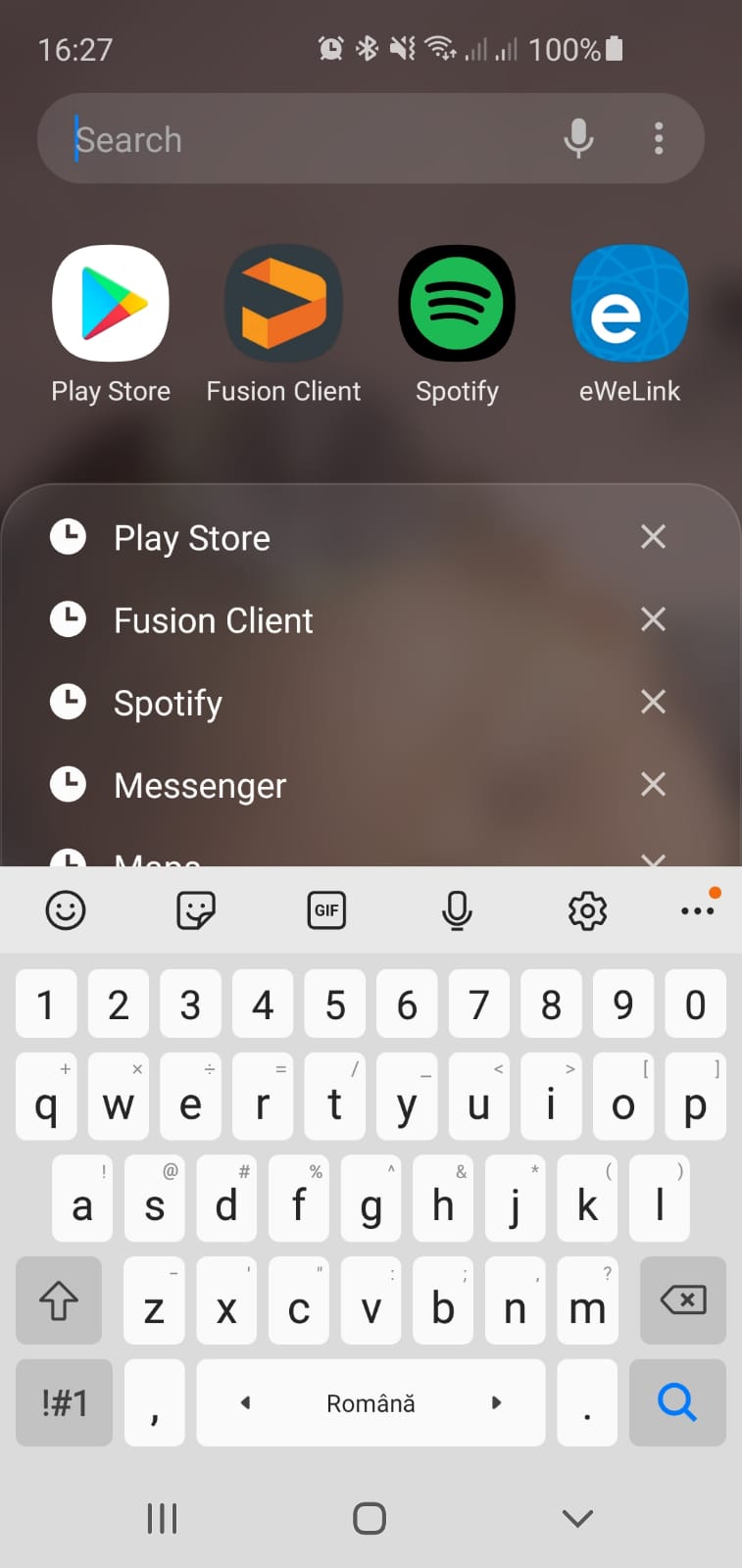
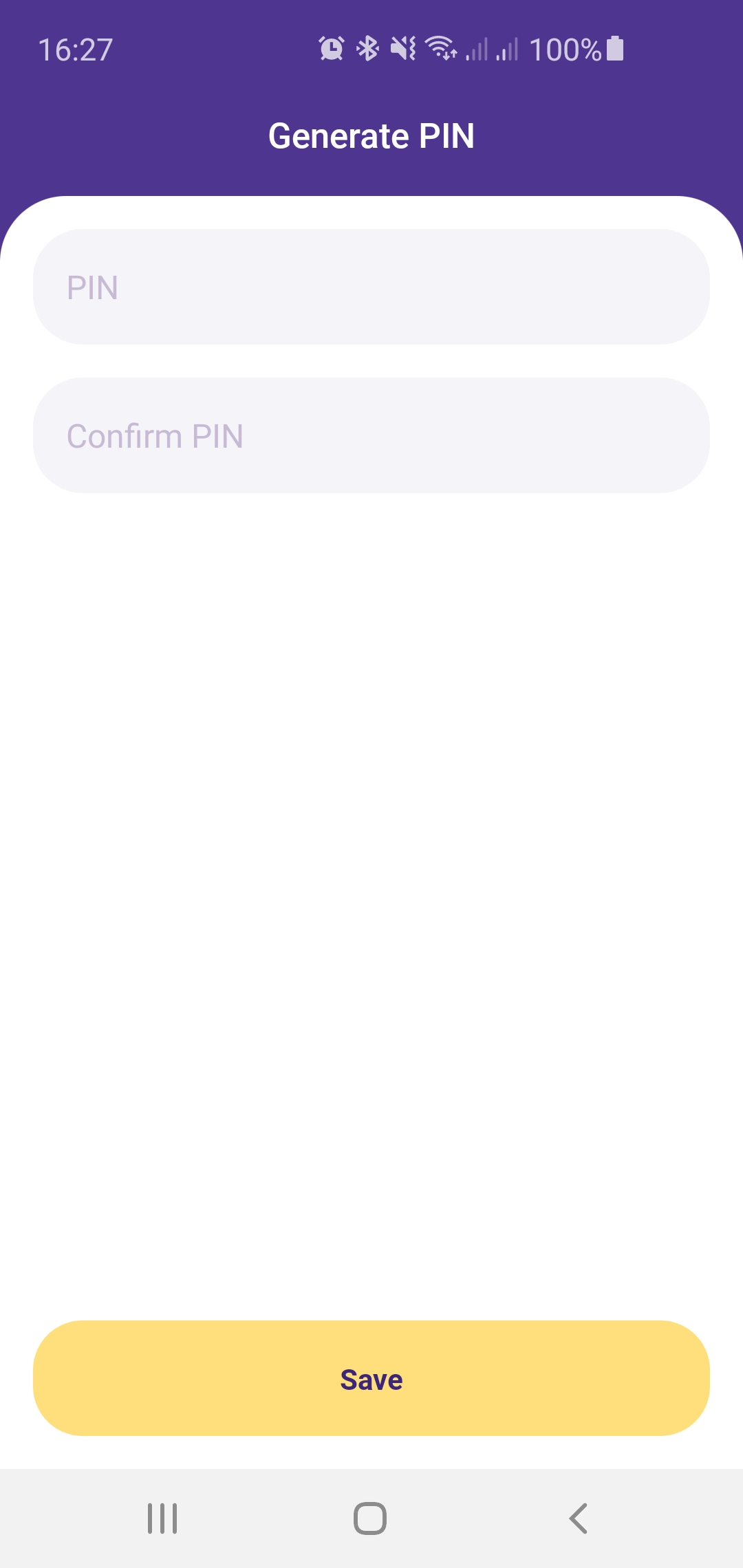
4. Now is time to add our server,and are 2 options for that ,either put our Url and your user and password
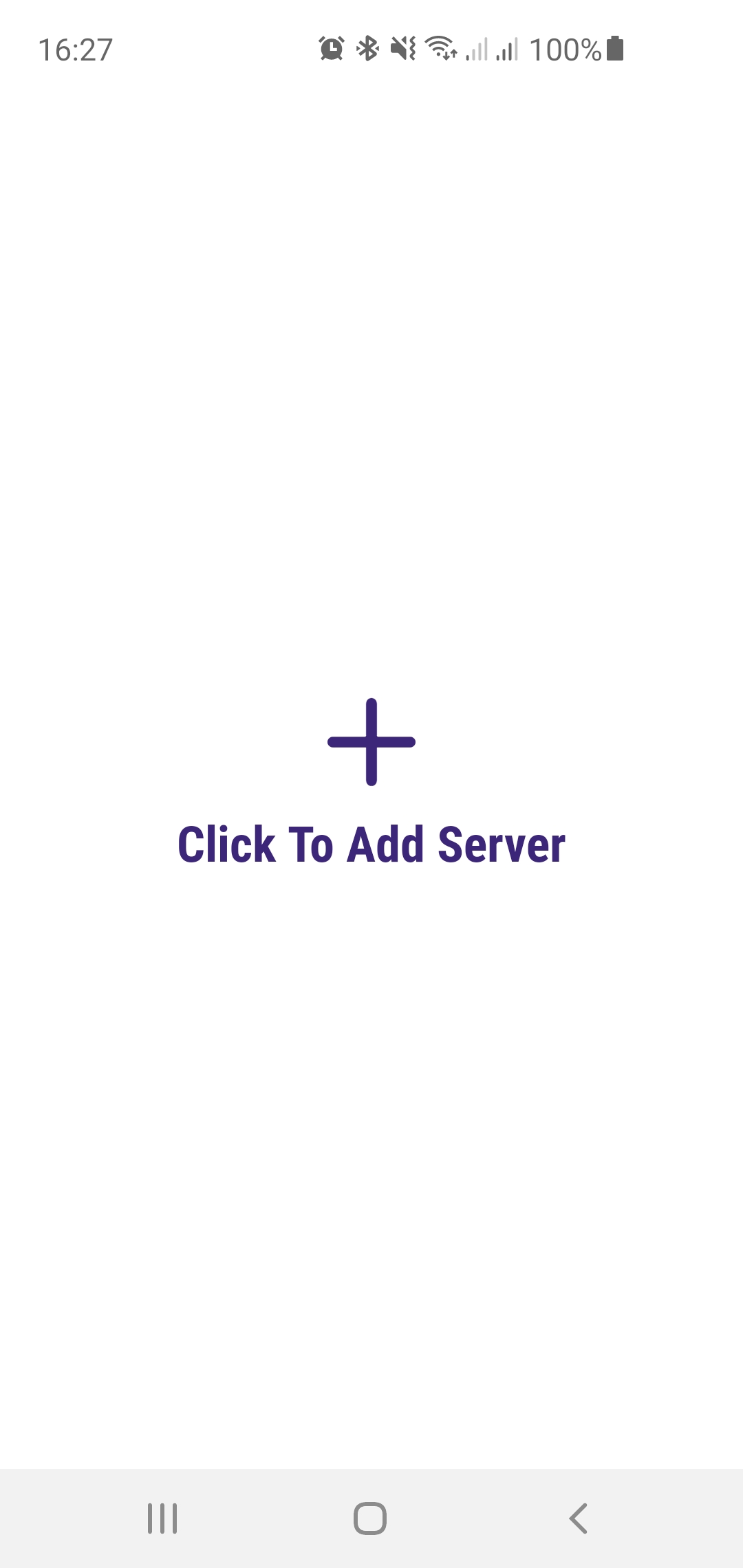
.jpg)
or on the Dashboard from your desktop interfacepress the Android App icon,then put your password and press Generate QR Code and from the app press Scan QR
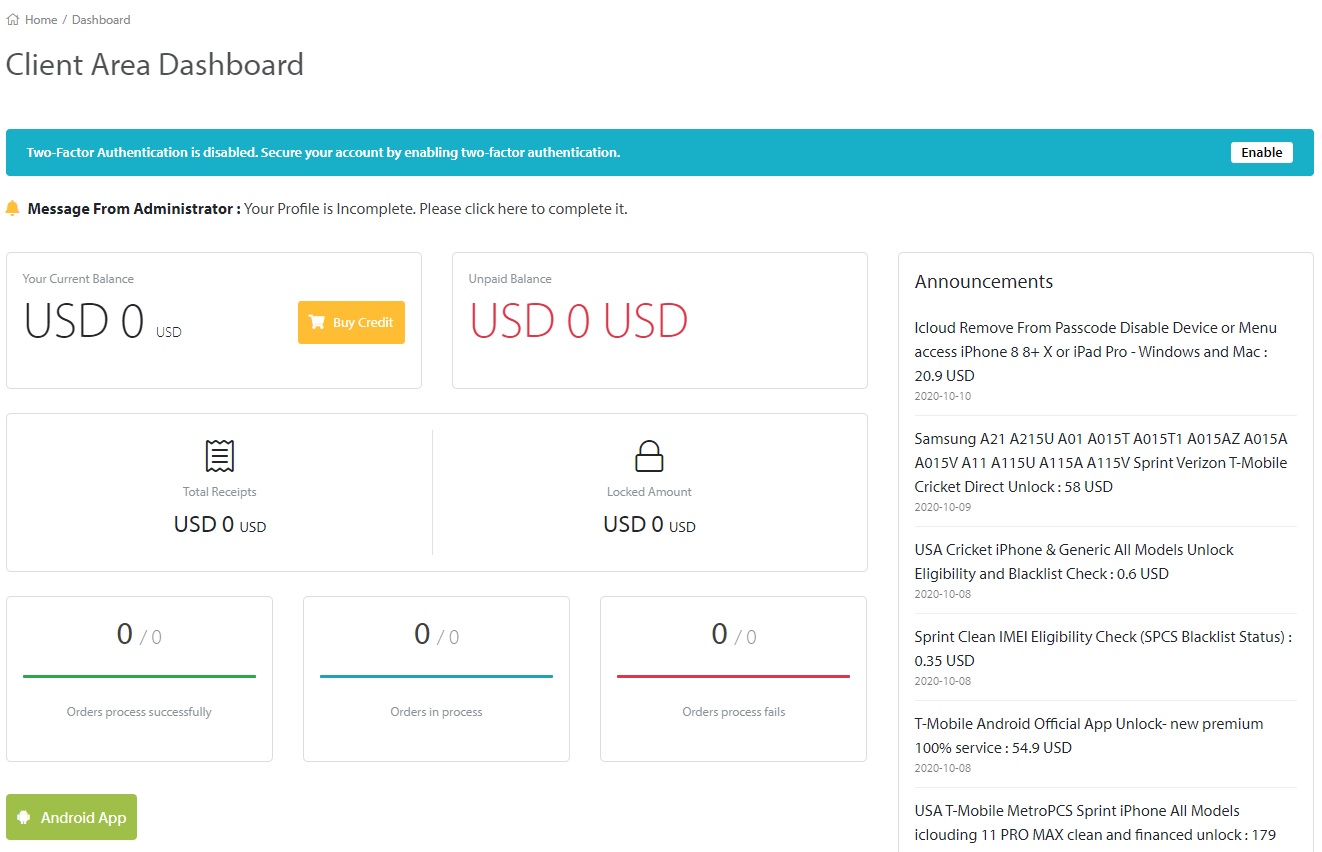
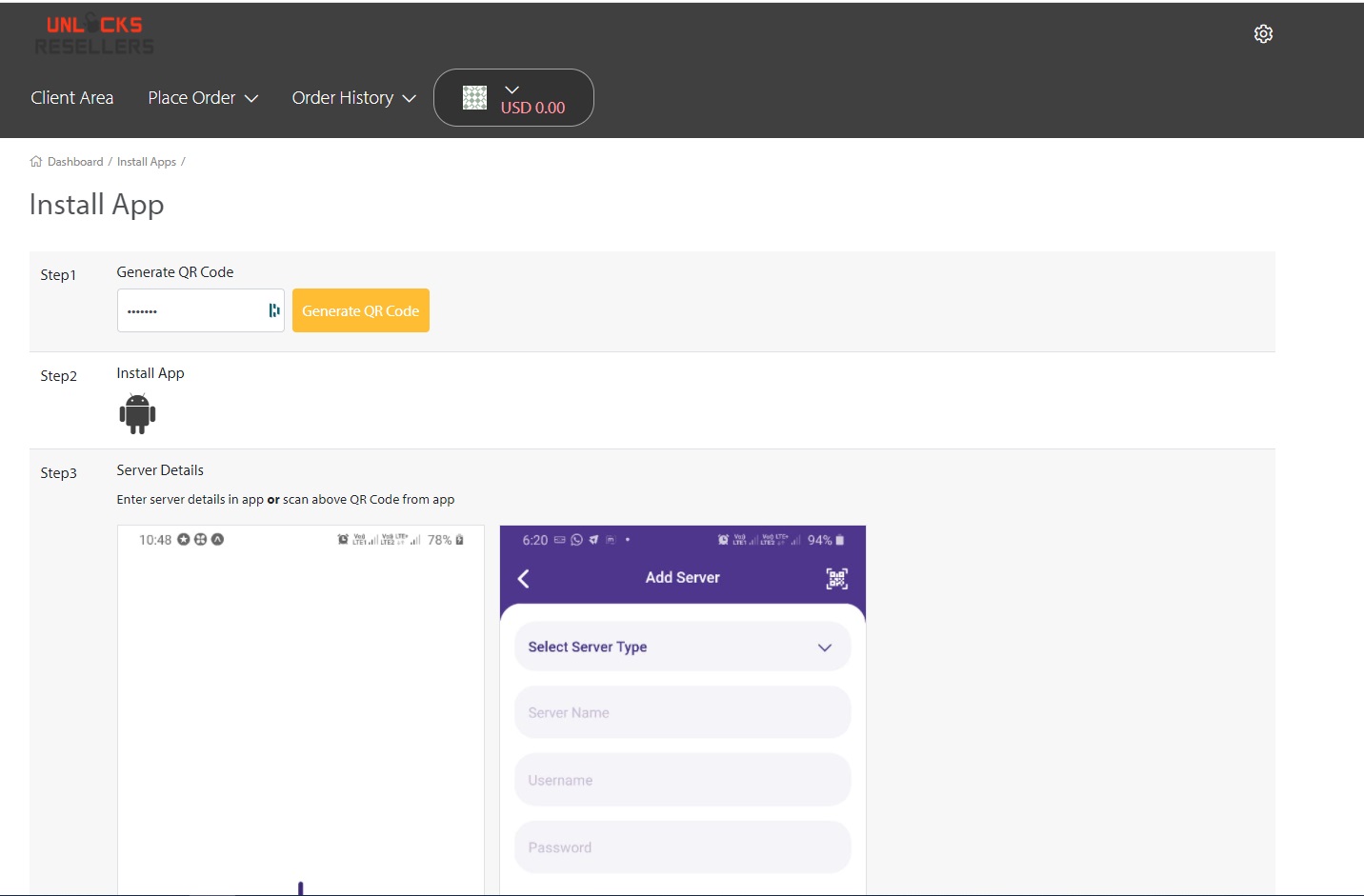
4. Now you have our server added and tap on it to log in and next time will be a lot easier to log in as will just need your PIN
.jpg)