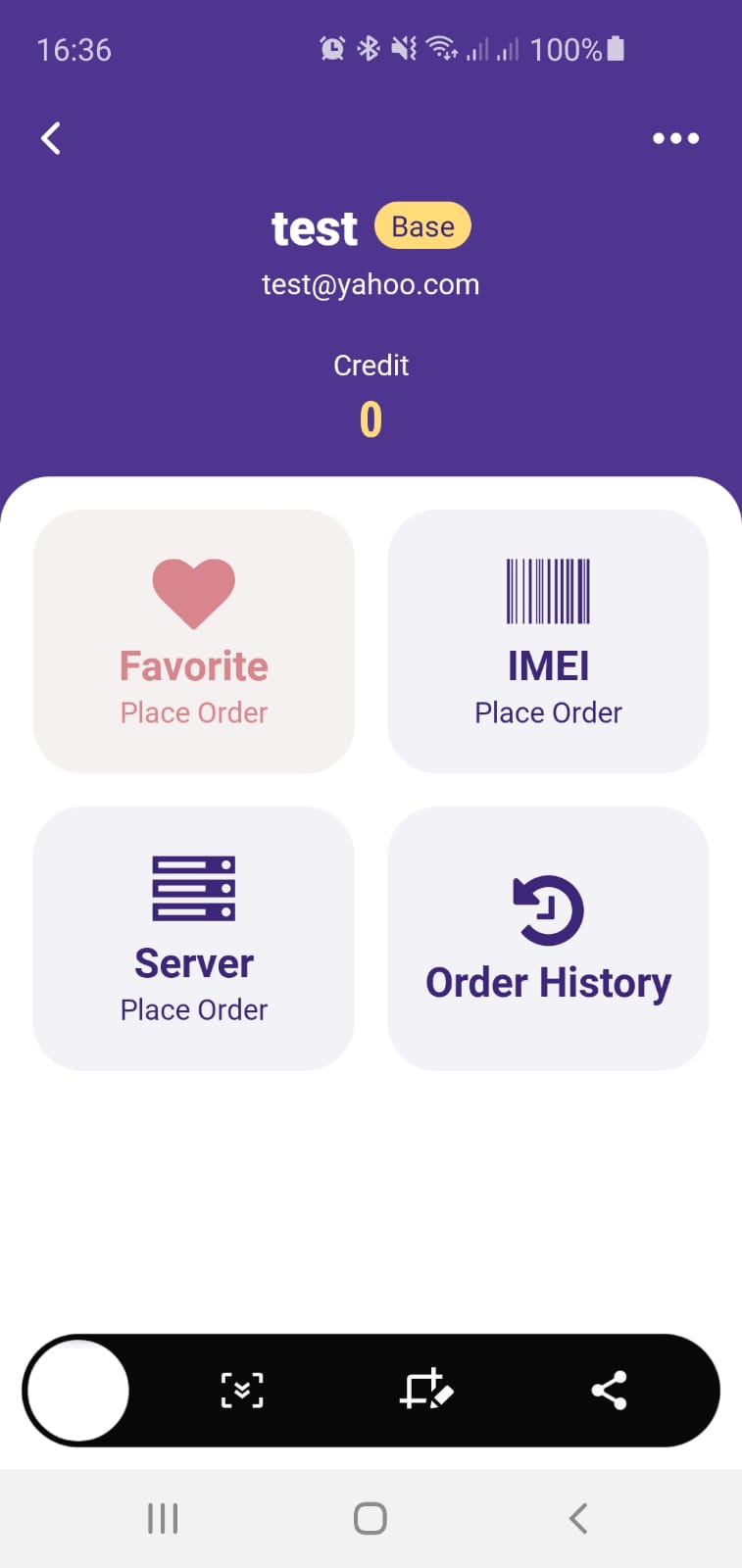Blog - Website utilization instructions
- Category
- Website utilization instructions
- Samkey updates and tutorials
- MagmaTool News
- Octoplus News
- Z3x News
- Faciletool News
- KingUnlock.net News
- Chimera Tool News
- Miracle Team
- Sigma key news
- Sim-Unlocker-Pro
- Cheetah Tool
- Pandora tool
- Flashing
0Best GSM Unlock Tool for 2026: Which One Is Worth Keeping from Beginner to Pro?
19 Jan, 2026If you work with phone unlocking or GSM software, you’ve probably asked yourself this question at least once:
If I had to buy only ONE GSM unlock tool for 2026, which one would it be?
This is not an easy decision. GSM tools are expensive, policies change, and what works today may not be relevant in a year. Some tools are very beginner-friendly but limited, while others are extremely powerful but hard to use if you’re just starting out.
To answer this properly, I compared five of the most popular GSM unlock tools used worldwide and evaluated them using real-world criteria — not marketing claims.
The GSM Unlock Tools Compared
In this comparison, I included:
Chimera Tool
UnlockTool
Octoplus Full Digital
Pandora (Z3X team)
Cheetah Tool Pro
All tools were evaluated using the same criteria, so the comparison is fair.
The Comparison Criteria
Each tool was scored based on:
Ease of use – How beginner-friendly the tool is
Coverage & functions – Supported brands, models, and operations
Price & license flexibility – Value for money
Update frequency in 2025 – How actively the tool is maintained
Support & community feedback – Real help when things go wrong
This matters because a GSM tool isn’t just software — it’s something you rely on daily.
Short Overview of Each Tool
Cheetah Tool Pro
Cheetah is one of the newer tools, becoming popular around 2022. It stands out for its simple interface, low price, and fast responses on forums. Coverage is still growing, especially compared to older tools, but it’s a solid choice for beginners or as a secondary helper tool.
Best for: beginners, low budget, simple jobs
Limitations: smaller device coverage
Chimera Tool
Chimera is one of the most established GSM tools, active since around 2011. It was among the first to move away from hardware boxes to online licenses — a model now used by almost all tools.
It is extremely easy to use, installs drivers automatically, detects devices, and suggests available operations. Documentation and supported-operations lists are clear and public.
Best for: long-term use, beginners to professionals
Limitations: higher price, strict account policies
Octoplus Full Digital
Octoplus comes from a very experienced team (GSMServer) and has been on the market since the early 2010s. While not always the first with new features, it is known for stability, strong Samsung/FRP support, and Exynos (EUB)-related workflows.
They also offer short-term licenses, which is useful for occasional work.
Best for: Samsung, FRP, Exynos-related jobs
Limitations: multiple modules
Pandora (Z3X Team)
Pandora is a newer product (around 2021) from the Z3X team. It developed quickly and became very strong in MTK-based devices and advanced service modes.
However, it is more technical and often requires test-point work, making it less beginner-friendly.
Best for: advanced users, MTK work
Limitations: Better suited for users with some experience
UnlockTool
UnlockTool has grown very fast since 2021. It offers strong support for Chinese brands like Xiaomi, OPPO, and vivo, and is one of the few multi-brand tools that also supports iPhone workflows.
It’s also the cheapest tool in this comparison, with frequent updates and flexible licensing.
Best for: best price/value, Chinese brands, iPhone support
Limitations: more technical interface, support mainly via Telegram/WhatsApp
Update Activity in 2025
Update frequency shows how alive a tool is. In 2025:
Chimera Tool: 44 updates
UnlockTool: 42 updates
Cheetah Tool Pro: 35 updates
Octoplus: 34 updates
Pandora: ~25 updates
While update quality also matters, frequency is a strong indicator of ongoing development.
Support, Community & Policies
Generic review sites are not reliable for GSM tools. The best feedback comes from:
GSMHosting
Martview
Telegram and Facebook GSM groups
Official documentation and support channels
Chimera and Cheetah offer website chat. Octoplus and Pandora respond publicly on forums. UnlockTool focuses on Telegram and WhatsApp support.
One important point to understand is account and PC-change policies. All tools have limits to prevent abuse. Chimera is known to be stricter, especially regarding remote work. UnlockTool and Cheetah are generally more flexible. Always check policies before buying.
Final Scores (Out of 5)
Based on all criteria combined:
Chimera Tool: 4.2
UnlockTool: 4.1
Cheetah Tool Pro: 4.0
Octoplus Full Digital: 3.8
Pandora: 3.5
All five tools are good — they simply serve different needs.
My Recommendation for 2026
If I had to choose only ONE GSM unlock tool to keep from beginner level all the way to professional daily use in 2026, my choice would be Chimera Tool.
It offers the best balance of:
Ease of use
Coverage
Update activity
Documentation and support
If budget or iPhone support is your priority, UnlockTool is an excellent alternative.
For Samsung/FRP and Exynos work, Octoplus is a strong option.
For advanced MTK jobs, Pandora shines.
And for a low-budget, beginner-friendly start, Cheetah Tool Pro is a solid pick.
Watch the Full Video Comparison
I explain everything in detail in this video, including community polls and real examples:
???? Watch here: https://youtu.be/d6TzV5hCKEQ
Where to Buy GSM Tools, Credits & Activations
You can find licenses, credits, and activations for all tools mentioned above — and many others — at:
???? https://UnlockResellers.com
Updated offers, clear policies, and tools for both beginners and professionals.
0How to Easily Add Credits on UnlockResellers.com with Card, Apple Pay, or Google Pay
27 Jun, 2025Need to top up your server credits for unlocking, IMEI repair, or FRP removal? You can now add funds on UnlockResellers.com using your debit or credit card, or even Apple Pay and Google Pay — no need for crypto or PayPal accounts.
Why This Method Works Great for GSM Professionals
We know that not everyone has access to USDT or wants to deal with high PayPal fees and currency conversion losses. That’s why we’ve made it easier and more accessible for technicians, freelancers, and phone shops to pay with a card — instantly and securely.
✅ Supported Payment Methods:
Debit or credit card (Visa/Mastercard supported in most countries)
Google Pay and Apple Pay (fast and mobile-friendly)
Minimum top-up: $15 (contact us for smaller payments)
How to Add Funds:
Log in to your account at UnlockResellers.com
Click on "Add Funds"
Choose "Payment by Debit or Credit Card" (QuickPay)
Enter the amount, confirm, and follow the checkout instructions
Pay securely with your card or mobile wallet
Your credits will be added shortly after payment is complete,or contact us on WhatsApp +40 747457 488 to add right away.
0How to Instantly Add Funds via USDT from Binance Without Fees – A Guide for GSM Phone Repair Shops
10 Jun, 2025Are you a GSM phone repair shop or IMEI unlock reseller looking for a fast, reliable way to fund your account for server or unlocking services? This video shows you how to pay using USDT from Binance — with zero withdrawal fees — and get instant credit on your platform account. By using the BNB Smart Chain (BEP20) network, you avoid unnecessary fees and delays.
Watch the step-by-step tutorial below:
✅ Select USDT Instant on our website
✅ Use Binance Smart Chain (BEP20) in your Binance withdrawal
✅ Double-check the wallet address and receive credits instantly
If you need help or have questions, feel free to contact our support team anytime.
0Beginner’s Guide: Registering on UnlockResellers.com and Unlock Servers for IMEI Orders & Tool Activation
27 May, 2025If you're a phone technician, GSM software user, or run a phone repair shop, this quick video tutorial will guide you step-by-step on how to register on UnlockResellers.com and similar unlock servers. Learn how to avoid common mistakes, fill in your details correctly, and speed up your account activation—essential for ordering IMEI unlocks, tool activations, and credit purchases.
0How to install and use our server Android app
12 Oct, 2020Many of our users are making orders from their mobile phones and are not aware that could use our Android app for an easier experience,so decided to make a short tutorial on how to install and use the app.
1.From play store look for "dhru fusion"
2. Install the app Dhru Fusion Client
3. Open it and set a Pin for the app (that you will use from now each time you open the app)
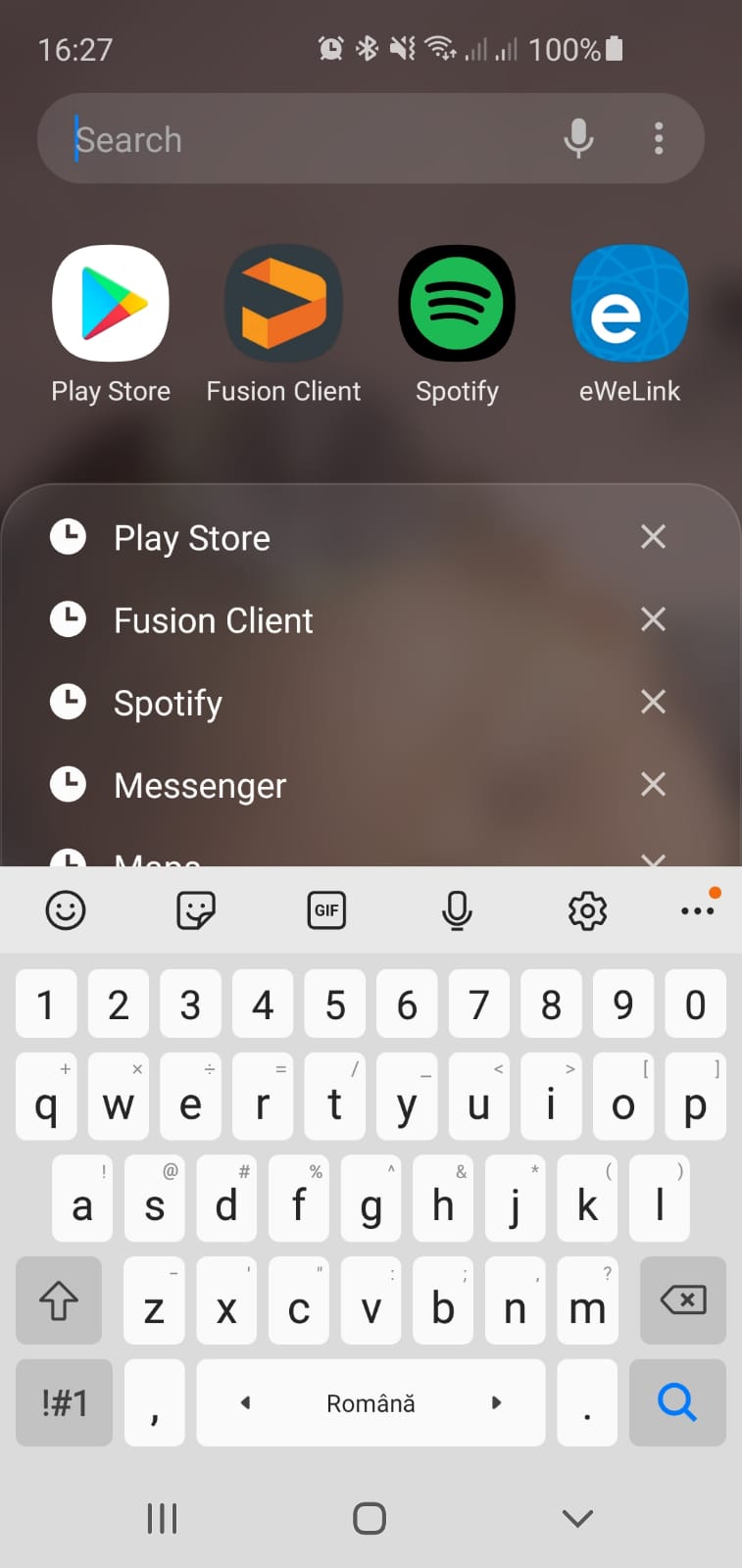
4. Now is time to add our server,and are 2 options for that ,either put our Url and your user and password
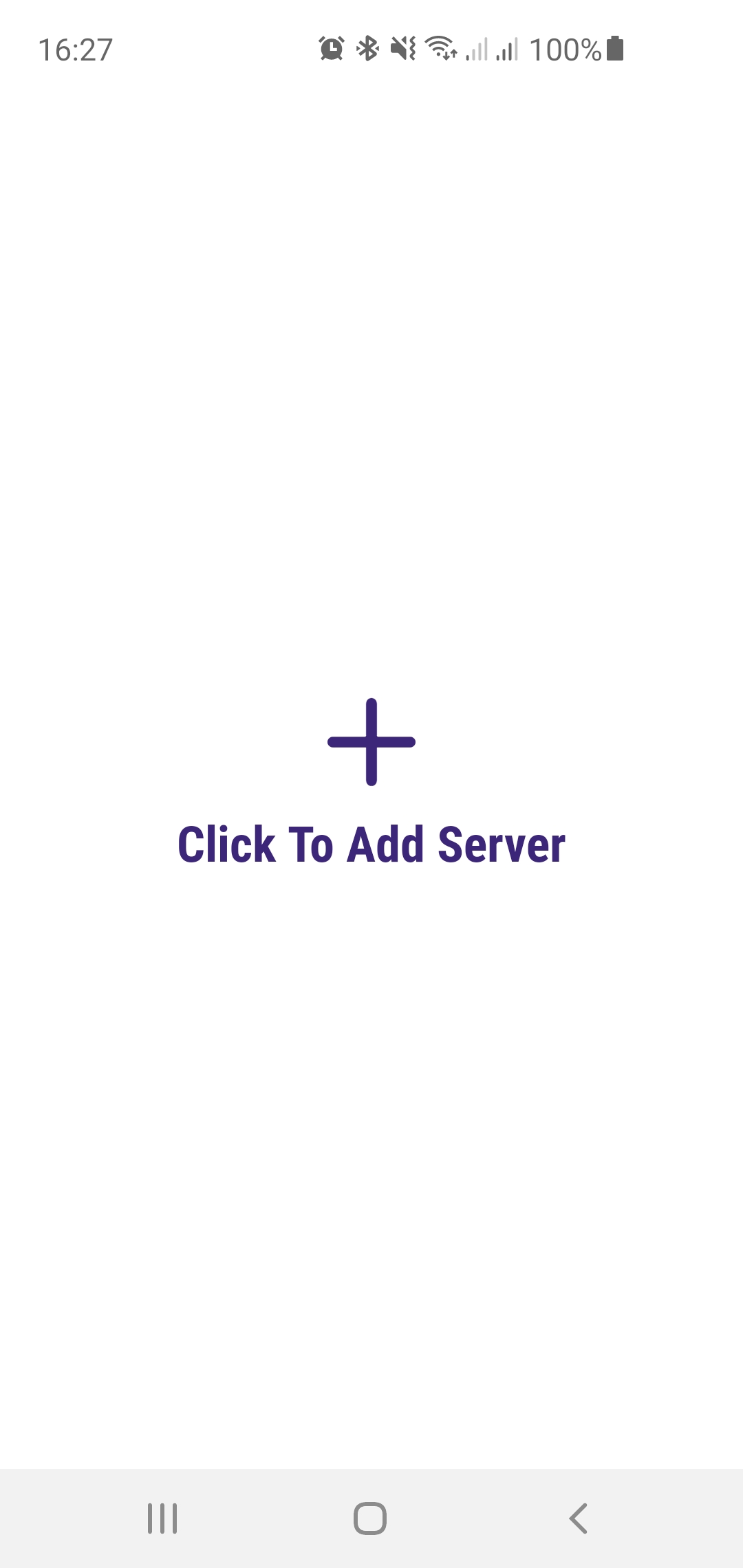
or on the Dashboard from your desktop interfacepress the Android App icon,then put your password and press Generate QR Code and from the app press Scan QR
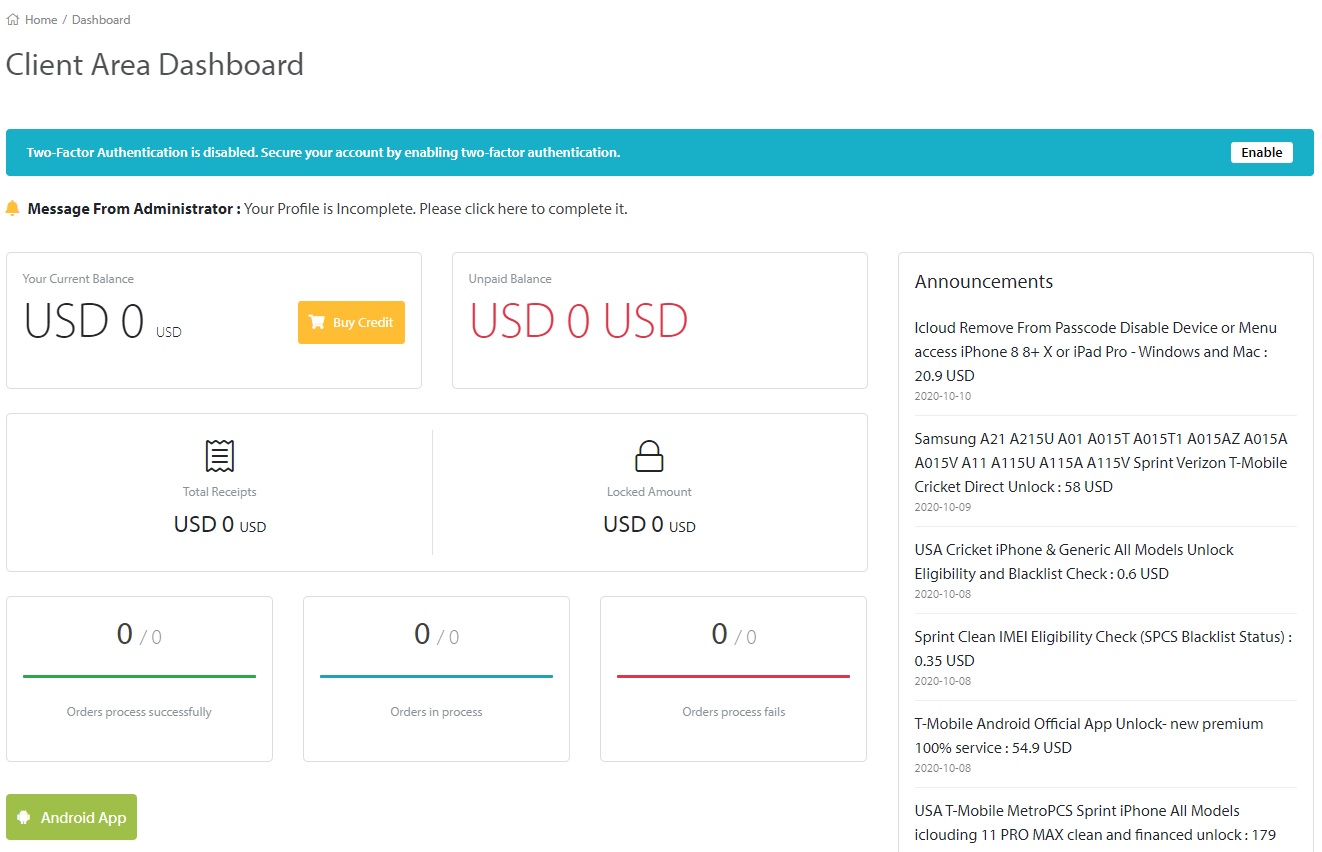
4. Now you have our server added and tap on it to log in and next time will be a lot easier to log in as will just need your PIN
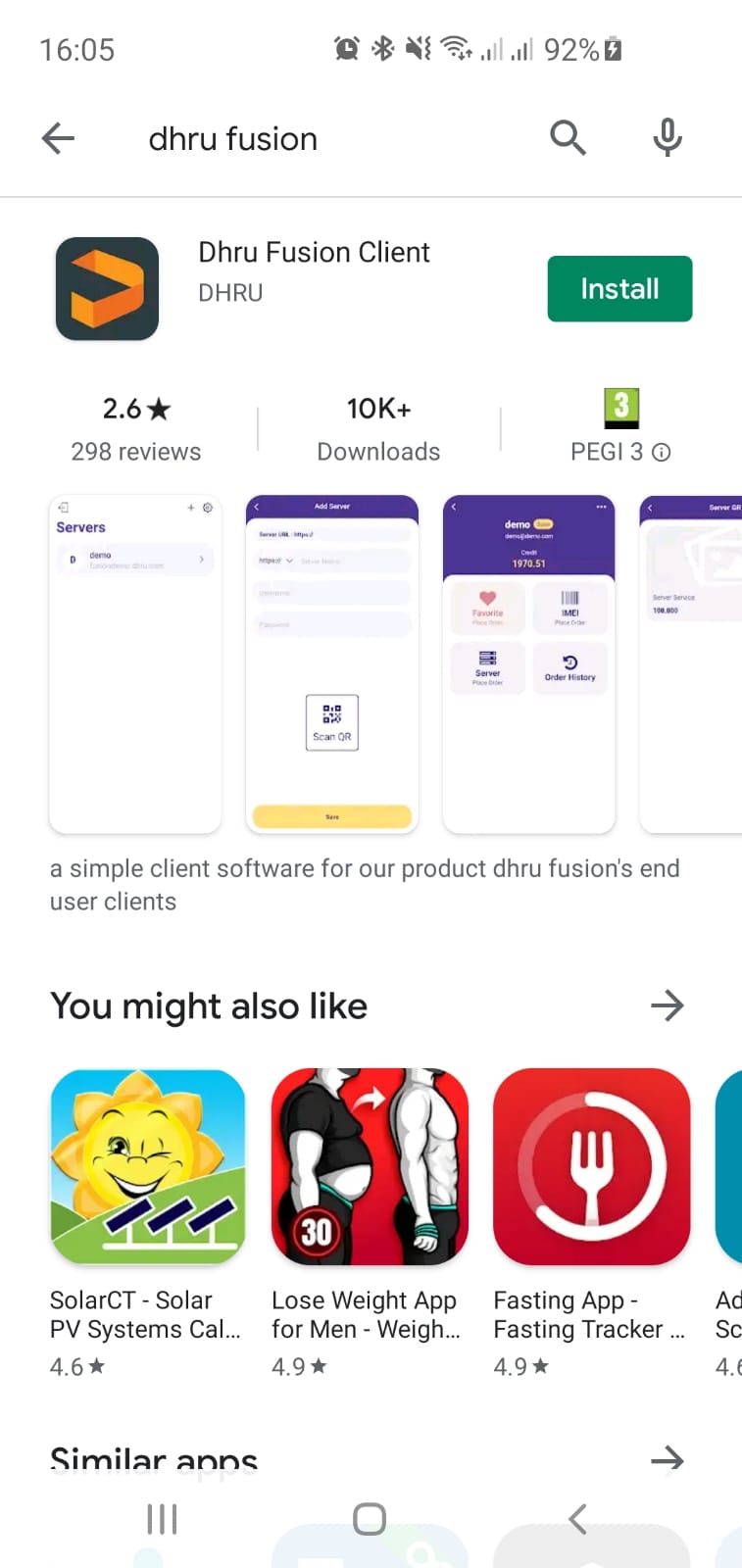
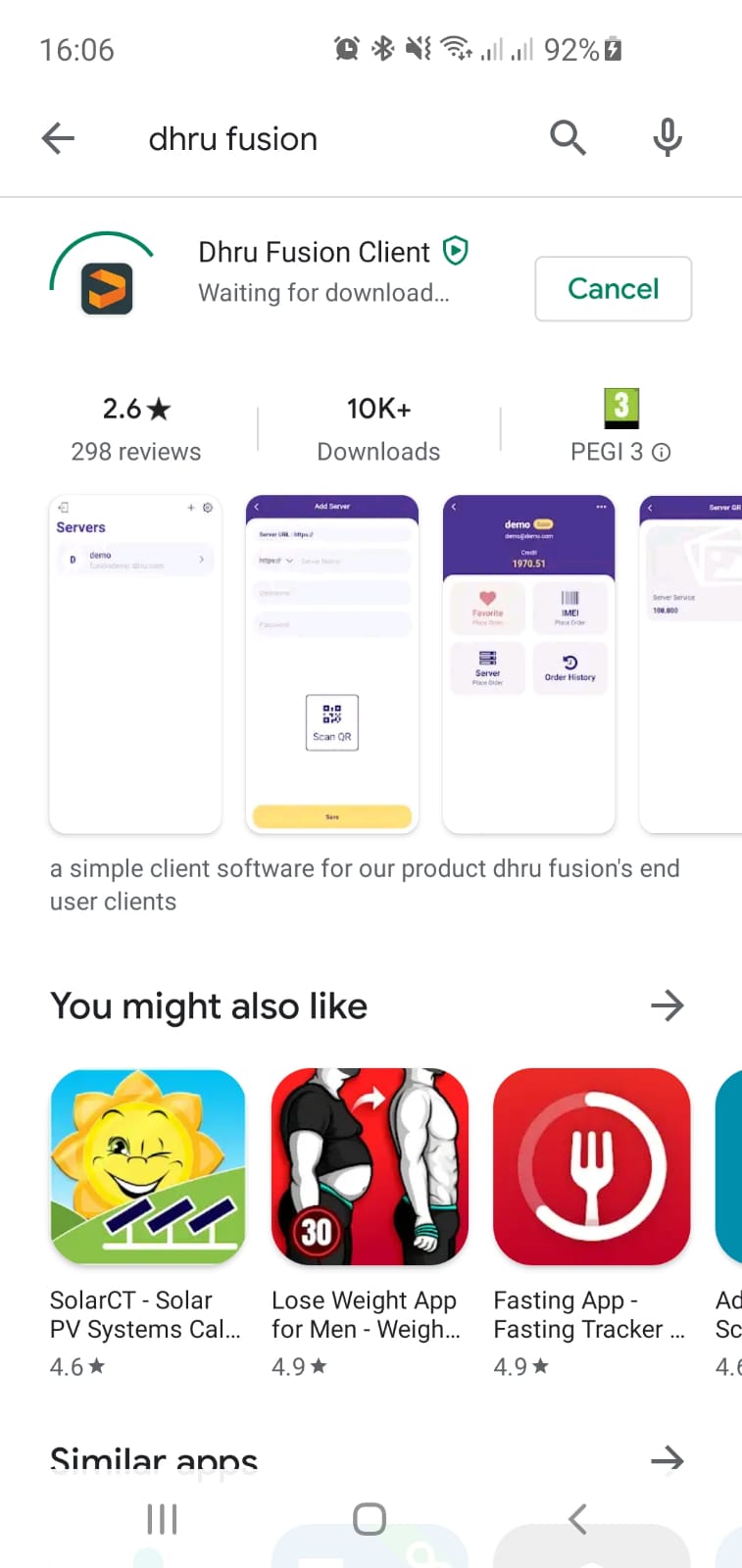
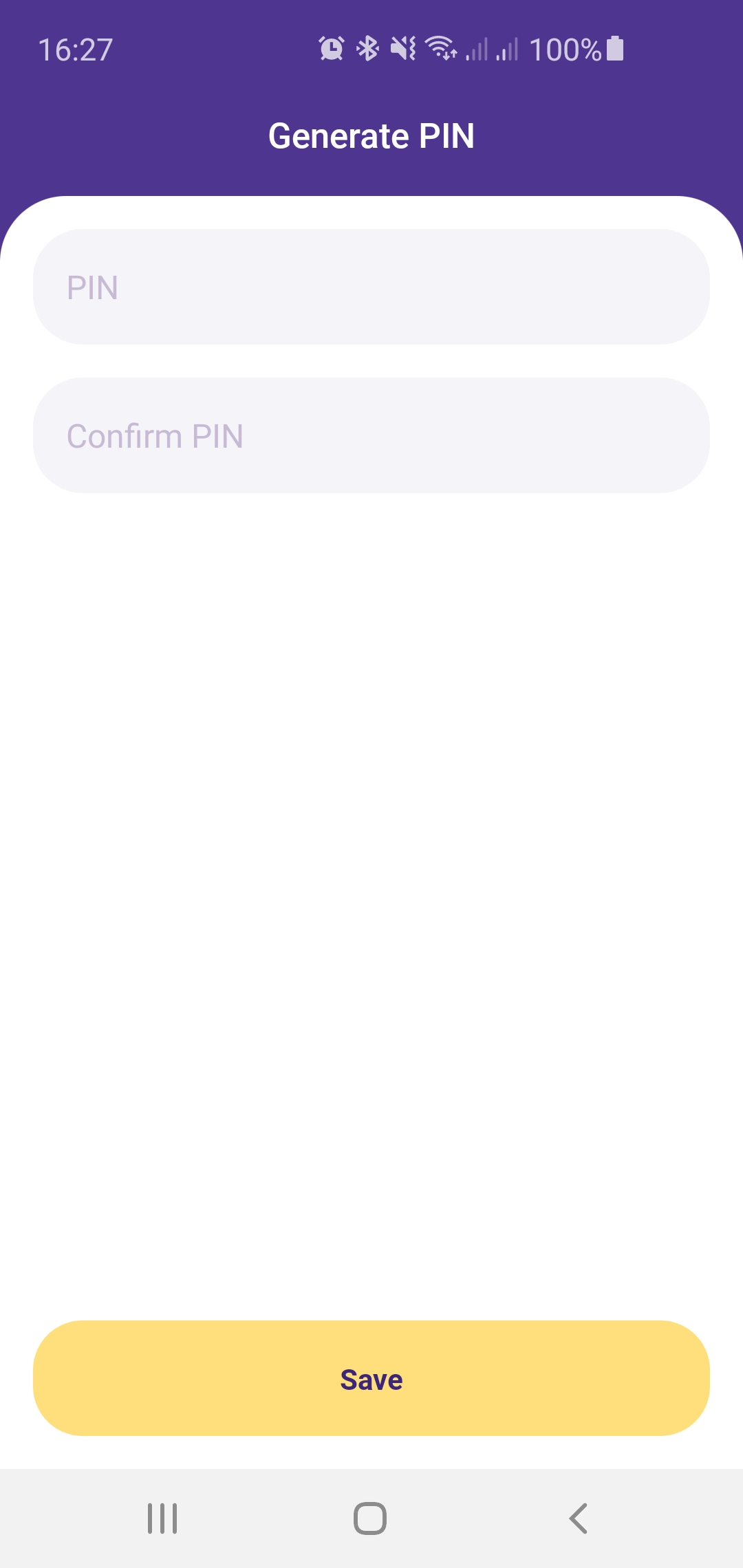
.jpg)
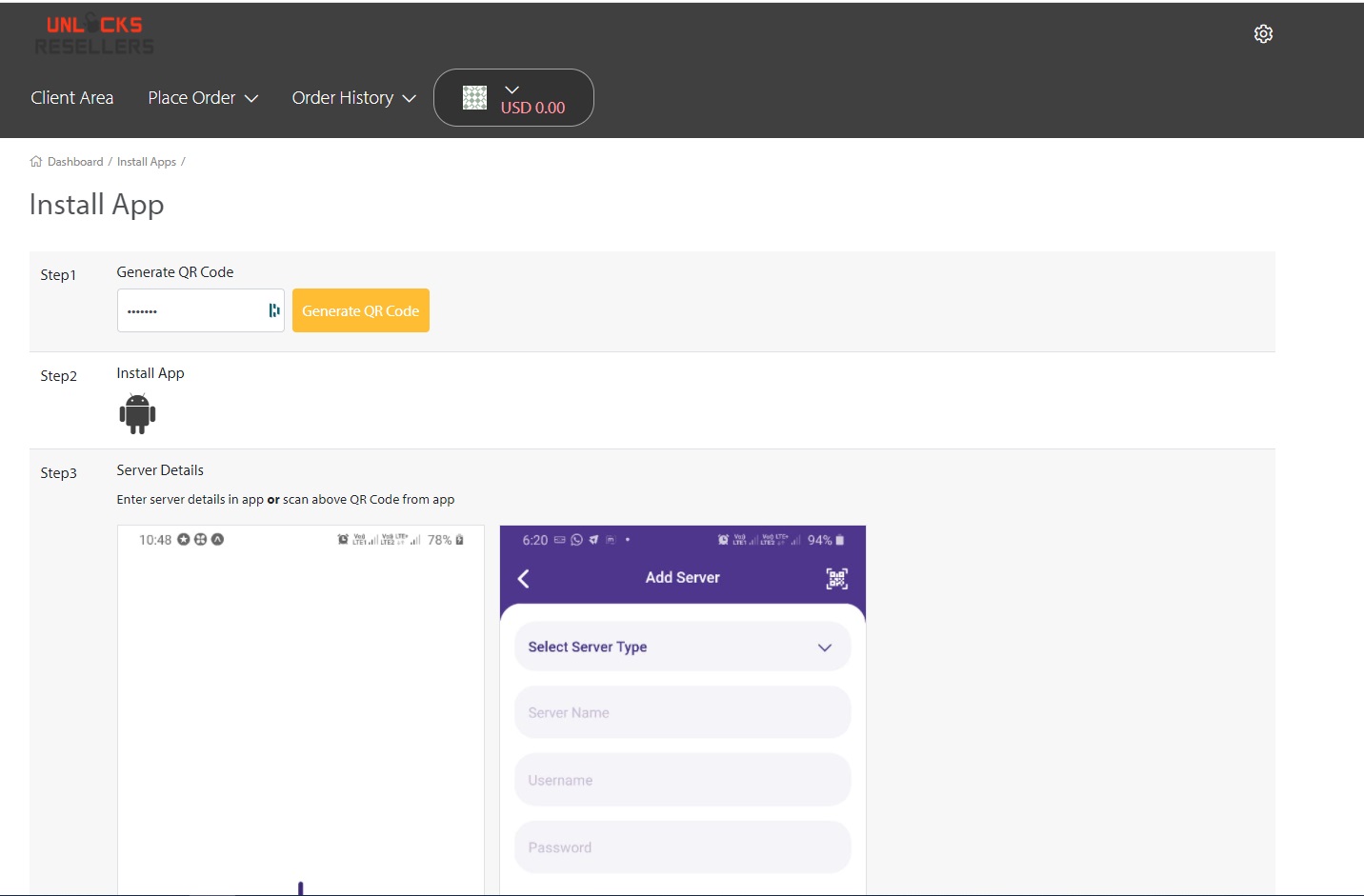
.jpg)